- Basic Usage
- JSX style API
- selection
- Selection and operation
- Custom selection
- Filter and sorter
- Multiple sorter
- Reset filters and sorters
- Customized filter panel
- Ajax
- size
- border, title and footer
- Expandable Row
- colSpan and rowSpan
- Tree data
- Fixed Header
- Fixed Columns
- Fixed Columns and Header
- Grouping table head
- Editable Cells
- Editable Rows
- Nested tables
- Drag sorting
- Drag sorting with handler
- Resizable column
- ellipsis column
- ellipsis column custom tooltip
- Summary
- Virtual list
- Responsive
- Pagination Settings
- Fixed header and scroll bar with the page
- Dynamic Settings
- API
Table
A table displays rows of data.
When To Use#
To display a collection of structured data.
To sort, search, paginate, filter data.
How To Use#
Specify dataSource of Table as an array of data.
const dataSource = [
{
key: '1',
name: 'Mike',
age: 32,
address: '10 Downing Street',
},
{
key: '2',
name: 'John',
age: 42,
address: '10 Downing Street',
},
];
const columns = [
{
title: 'Name',
dataIndex: 'name',
key: 'name',
},
{
title: 'Age',
dataIndex: 'age',
key: 'age',
},
{
title: 'Address',
dataIndex: 'address',
key: 'address',
},
];
<Table dataSource={dataSource} columns={columns} />;Examples
| Name | Age | Address | Tags | Action |
|---|---|---|---|---|
| John Brown | 32 | New York No. 1 Lake Park | NICEDEVELOPER | |
| Jim Green | 42 | London No. 1 Lake Park | LOSER | |
| Joe Black | 32 | Sidney No. 1 Lake Park | COOLTEACHER |
import { Table, Tag, Space } from 'antd';
const columns = [
{
title: 'Name',
dataIndex: 'name',
key: 'name',
render: text => <a>{text}</a>,
},
{
title: 'Age',
dataIndex: 'age',
key: 'age',
},
{
title: 'Address',
dataIndex: 'address',
key: 'address',
},
{
title: 'Tags',
key: 'tags',
dataIndex: 'tags',
render: tags => (
<>
{tags.map(tag => {
let color = tag.length > 5 ? 'geekblue' : 'green';
if (tag === 'loser') {
color = 'volcano';
}
return (
<Tag color={color} key={tag}>
{tag.toUpperCase()}
</Tag>
);
})}
</>
),
},
{
title: 'Action',
key: 'action',
render: (text, record) => (
<Space size="middle">
<a>Invite {record.name}</a>
<a>Delete</a>
</Space>
),
},
];
const data = [
{
key: '1',
name: 'John Brown',
age: 32,
address: 'New York No. 1 Lake Park',
tags: ['nice', 'developer'],
},
{
key: '2',
name: 'Jim Green',
age: 42,
address: 'London No. 1 Lake Park',
tags: ['loser'],
},
{
key: '3',
name: 'Joe Black',
age: 32,
address: 'Sidney No. 1 Lake Park',
tags: ['cool', 'teacher'],
},
];
ReactDOM.render(<Table columns={columns} dataSource={data} />, mountNode);| Name | Age | Address | Tags | Action | |
|---|---|---|---|---|---|
| First Name | Last Name | ||||
| John | Brown | 32 | New York No. 1 Lake Park | nicedeveloper | |
| Jim | Green | 42 | London No. 1 Lake Park | loser | |
| Joe | Black | 32 | Sidney No. 1 Lake Park | coolteacher | |
import { Table, Tag, Space } from 'antd';
const { Column, ColumnGroup } = Table;
const data = [
{
key: '1',
firstName: 'John',
lastName: 'Brown',
age: 32,
address: 'New York No. 1 Lake Park',
tags: ['nice', 'developer'],
},
{
key: '2',
firstName: 'Jim',
lastName: 'Green',
age: 42,
address: 'London No. 1 Lake Park',
tags: ['loser'],
},
{
key: '3',
firstName: 'Joe',
lastName: 'Black',
age: 32,
address: 'Sidney No. 1 Lake Park',
tags: ['cool', 'teacher'],
},
];
ReactDOM.render(
<Table dataSource={data}>
<ColumnGroup title="Name">
<Column title="First Name" dataIndex="firstName" key="firstName" />
<Column title="Last Name" dataIndex="lastName" key="lastName" />
</ColumnGroup>
<Column title="Age" dataIndex="age" key="age" />
<Column title="Address" dataIndex="address" key="address" />
<Column
title="Tags"
dataIndex="tags"
key="tags"
render={tags => (
<>
{tags.map(tag => (
<Tag color="blue" key={tag}>
{tag}
</Tag>
))}
</>
)}
/>
<Column
title="Action"
key="action"
render={(text, record) => (
<Space size="middle">
<a>Invite {record.lastName}</a>
<a>Delete</a>
</Space>
)}
/>
</Table>,
mountNode,
);| Name | Age | Address | |
|---|---|---|---|
| John Brown | 32 | New York No. 1 Lake Park | |
| Jim Green | 42 | London No. 1 Lake Park | |
| Joe Black | 32 | Sidney No. 1 Lake Park | |
| Disabled User | 99 | Sidney No. 1 Lake Park |
import React, { useState } from 'react';
import { Table, Radio, Divider } from 'antd';
const columns = [
{
title: 'Name',
dataIndex: 'name',
render: text => <a>{text}</a>,
},
{
title: 'Age',
dataIndex: 'age',
},
{
title: 'Address',
dataIndex: 'address',
},
];
const data = [
{
key: '1',
name: 'John Brown',
age: 32,
address: 'New York No. 1 Lake Park',
},
{
key: '2',
name: 'Jim Green',
age: 42,
address: 'London No. 1 Lake Park',
},
{
key: '3',
name: 'Joe Black',
age: 32,
address: 'Sidney No. 1 Lake Park',
},
{
key: '4',
name: 'Disabled User',
age: 99,
address: 'Sidney No. 1 Lake Park',
},
];
// rowSelection object indicates the need for row selection
const rowSelection = {
onChange: (selectedRowKeys, selectedRows) => {
console.log(`selectedRowKeys: ${selectedRowKeys}`, 'selectedRows: ', selectedRows);
},
getCheckboxProps: record => ({
disabled: record.name === 'Disabled User', // Column configuration not to be checked
name: record.name,
}),
};
const Demo = () => {
const [selectionType, setSelectionType] = useState('checkbox');
return (
<div>
<Radio.Group
onChange={({ target: { value } }) => {
setSelectionType(value);
}}
value={selectionType}
>
<Radio value="checkbox">Checkbox</Radio>
<Radio value="radio">radio</Radio>
</Radio.Group>
<Divider />
<Table
rowSelection={{
type: selectionType,
...rowSelection,
}}
columns={columns}
dataSource={data}
/>
</div>
);
};
ReactDOM.render(<Demo />, mountNode);| Name | Age | Address | |
|---|---|---|---|
| Edward King 0 | 32 | London, Park Lane no. 0 | |
| Edward King 1 | 32 | London, Park Lane no. 1 | |
| Edward King 2 | 32 | London, Park Lane no. 2 | |
| Edward King 3 | 32 | London, Park Lane no. 3 | |
| Edward King 4 | 32 | London, Park Lane no. 4 | |
| Edward King 5 | 32 | London, Park Lane no. 5 | |
| Edward King 6 | 32 | London, Park Lane no. 6 | |
| Edward King 7 | 32 | London, Park Lane no. 7 | |
| Edward King 8 | 32 | London, Park Lane no. 8 | |
| Edward King 9 | 32 | London, Park Lane no. 9 |
import { Table, Button } from 'antd';
const columns = [
{
title: 'Name',
dataIndex: 'name',
},
{
title: 'Age',
dataIndex: 'age',
},
{
title: 'Address',
dataIndex: 'address',
},
];
const data = [];
for (let i = 0; i < 46; i++) {
data.push({
key: i,
name: `Edward King ${i}`,
age: 32,
address: `London, Park Lane no. ${i}`,
});
}
class App extends React.Component {
state = {
selectedRowKeys: [], // Check here to configure the default column
loading: false,
};
start = () => {
this.setState({ loading: true });
// ajax request after empty completing
setTimeout(() => {
this.setState({
selectedRowKeys: [],
loading: false,
});
}, 1000);
};
onSelectChange = selectedRowKeys => {
console.log('selectedRowKeys changed: ', selectedRowKeys);
this.setState({ selectedRowKeys });
};
render() {
const { loading, selectedRowKeys } = this.state;
const rowSelection = {
selectedRowKeys,
onChange: this.onSelectChange,
};
const hasSelected = selectedRowKeys.length > 0;
return (
<div>
<div style={{ marginBottom: 16 }}>
<Button type="primary" onClick={this.start} disabled={!hasSelected} loading={loading}>
Reload
</Button>
<span style={{ marginLeft: 8 }}>
{hasSelected ? `Selected ${selectedRowKeys.length} items` : ''}
</span>
</div>
<Table rowSelection={rowSelection} columns={columns} dataSource={data} />
</div>
);
}
}
ReactDOM.render(<App />, mountNode);| Name | Age | Address | |
|---|---|---|---|
| Edward King 0 | 32 | London, Park Lane no. 0 | |
| Edward King 1 | 32 | London, Park Lane no. 1 | |
| Edward King 2 | 32 | London, Park Lane no. 2 | |
| Edward King 3 | 32 | London, Park Lane no. 3 | |
| Edward King 4 | 32 | London, Park Lane no. 4 | |
| Edward King 5 | 32 | London, Park Lane no. 5 | |
| Edward King 6 | 32 | London, Park Lane no. 6 | |
| Edward King 7 | 32 | London, Park Lane no. 7 | |
| Edward King 8 | 32 | London, Park Lane no. 8 | |
| Edward King 9 | 32 | London, Park Lane no. 9 |
import { Table } from 'antd';
const columns = [
{
title: 'Name',
dataIndex: 'name',
},
{
title: 'Age',
dataIndex: 'age',
},
{
title: 'Address',
dataIndex: 'address',
},
];
const data = [];
for (let i = 0; i < 46; i++) {
data.push({
key: i,
name: `Edward King ${i}`,
age: 32,
address: `London, Park Lane no. ${i}`,
});
}
class App extends React.Component {
state = {
selectedRowKeys: [], // Check here to configure the default column
};
onSelectChange = selectedRowKeys => {
console.log('selectedRowKeys changed: ', selectedRowKeys);
this.setState({ selectedRowKeys });
};
render() {
const { selectedRowKeys } = this.state;
const rowSelection = {
selectedRowKeys,
onChange: this.onSelectChange,
selections: [
Table.SELECTION_ALL,
Table.SELECTION_INVERT,
{
key: 'odd',
text: 'Select Odd Row',
onSelect: changableRowKeys => {
let newSelectedRowKeys = [];
newSelectedRowKeys = changableRowKeys.filter((key, index) => {
if (index % 2 !== 0) {
return false;
}
return true;
});
this.setState({ selectedRowKeys: newSelectedRowKeys });
},
},
{
key: 'even',
text: 'Select Even Row',
onSelect: changableRowKeys => {
let newSelectedRowKeys = [];
newSelectedRowKeys = changableRowKeys.filter((key, index) => {
if (index % 2 !== 0) {
return true;
}
return false;
});
this.setState({ selectedRowKeys: newSelectedRowKeys });
},
},
],
};
return <Table rowSelection={rowSelection} columns={columns} dataSource={data} />;
}
}
ReactDOM.render(<App />, mountNode);Name | Age | Address |
|---|---|---|
| Jim Green | 42 | London No. 1 Lake Park |
| John Brown | 32 | New York No. 1 Lake Park |
| Joe Black | 32 | Sidney No. 1 Lake Park |
| Jim Red | 32 | London No. 2 Lake Park |
import { Table } from 'antd';
const columns = [
{
title: 'Name',
dataIndex: 'name',
filters: [
{
text: 'Joe',
value: 'Joe',
},
{
text: 'Jim',
value: 'Jim',
},
{
text: 'Submenu',
value: 'Submenu',
children: [
{
text: 'Green',
value: 'Green',
},
{
text: 'Black',
value: 'Black',
},
],
},
],
// specify the condition of filtering result
// here is that finding the name started with `value`
onFilter: (value, record) => record.name.indexOf(value) === 0,
sorter: (a, b) => a.name.length - b.name.length,
sortDirections: ['descend'],
},
{
title: 'Age',
dataIndex: 'age',
defaultSortOrder: 'descend',
sorter: (a, b) => a.age - b.age,
},
{
title: 'Address',
dataIndex: 'address',
filters: [
{
text: 'London',
value: 'London',
},
{
text: 'New York',
value: 'New York',
},
],
filterMultiple: false,
onFilter: (value, record) => record.address.indexOf(value) === 0,
sorter: (a, b) => a.address.length - b.address.length,
sortDirections: ['descend', 'ascend'],
},
];
const data = [
{
key: '1',
name: 'John Brown',
age: 32,
address: 'New York No. 1 Lake Park',
},
{
key: '2',
name: 'Jim Green',
age: 42,
address: 'London No. 1 Lake Park',
},
{
key: '3',
name: 'Joe Black',
age: 32,
address: 'Sidney No. 1 Lake Park',
},
{
key: '4',
name: 'Jim Red',
age: 32,
address: 'London No. 2 Lake Park',
},
];
function onChange(pagination, filters, sorter, extra) {
console.log('params', pagination, filters, sorter, extra);
}
ReactDOM.render(<Table columns={columns} dataSource={data} onChange={onChange} />, mountNode);| Name | Chinese Score | Math Score | English Score |
|---|---|---|---|
| John Brown | 98 | 60 | 70 |
| Jim Green | 98 | 66 | 89 |
| Joe Black | 98 | 90 | 70 |
| Jim Red | 88 | 99 | 89 |
import { Table } from 'antd';
const columns = [
{
title: 'Name',
dataIndex: 'name',
},
{
title: 'Chinese Score',
dataIndex: 'chinese',
sorter: {
compare: (a, b) => a.chinese - b.chinese,
multiple: 3,
},
},
{
title: 'Math Score',
dataIndex: 'math',
sorter: {
compare: (a, b) => a.math - b.math,
multiple: 2,
},
},
{
title: 'English Score',
dataIndex: 'english',
sorter: {
compare: (a, b) => a.english - b.english,
multiple: 1,
},
},
];
const data = [
{
key: '1',
name: 'John Brown',
chinese: 98,
math: 60,
english: 70,
},
{
key: '2',
name: 'Jim Green',
chinese: 98,
math: 66,
english: 89,
},
{
key: '3',
name: 'Joe Black',
chinese: 98,
math: 90,
english: 70,
},
{
key: '4',
name: 'Jim Red',
chinese: 88,
math: 99,
english: 89,
},
];
function onChange(pagination, filters, sorter, extra) {
console.log('params', pagination, filters, sorter, extra);
}
ReactDOM.render(<Table columns={columns} dataSource={data} onChange={onChange} />, mountNode);Name | Age | Address |
|---|---|---|
| John Brown | 32 | New York No. 1 Lake Park |
| Jim Green | 42 | London No. 1 Lake Park |
| Joe Black | 32 | Sidney No. 1 Lake Park |
| Jim Red | 32 | London No. 2 Lake Park |
import { Table, Button, Space } from 'antd';
const data = [
{
key: '1',
name: 'John Brown',
age: 32,
address: 'New York No. 1 Lake Park',
},
{
key: '2',
name: 'Jim Green',
age: 42,
address: 'London No. 1 Lake Park',
},
{
key: '3',
name: 'Joe Black',
age: 32,
address: 'Sidney No. 1 Lake Park',
},
{
key: '4',
name: 'Jim Red',
age: 32,
address: 'London No. 2 Lake Park',
},
];
class App extends React.Component {
state = {
filteredInfo: null,
sortedInfo: null,
};
handleChange = (pagination, filters, sorter) => {
console.log('Various parameters', pagination, filters, sorter);
this.setState({
filteredInfo: filters,
sortedInfo: sorter,
});
};
clearFilters = () => {
this.setState({ filteredInfo: null });
};
clearAll = () => {
this.setState({
filteredInfo: null,
sortedInfo: null,
});
};
setAgeSort = () => {
this.setState({
sortedInfo: {
order: 'descend',
columnKey: 'age',
},
});
};
render() {
let { sortedInfo, filteredInfo } = this.state;
sortedInfo = sortedInfo || {};
filteredInfo = filteredInfo || {};
const columns = [
{
title: 'Name',
dataIndex: 'name',
key: 'name',
filters: [
{ text: 'Joe', value: 'Joe' },
{ text: 'Jim', value: 'Jim' },
],
filteredValue: filteredInfo.name || null,
onFilter: (value, record) => record.name.includes(value),
sorter: (a, b) => a.name.length - b.name.length,
sortOrder: sortedInfo.columnKey === 'name' && sortedInfo.order,
ellipsis: true,
},
{
title: 'Age',
dataIndex: 'age',
key: 'age',
sorter: (a, b) => a.age - b.age,
sortOrder: sortedInfo.columnKey === 'age' && sortedInfo.order,
ellipsis: true,
},
{
title: 'Address',
dataIndex: 'address',
key: 'address',
filters: [
{ text: 'London', value: 'London' },
{ text: 'New York', value: 'New York' },
],
filteredValue: filteredInfo.address || null,
onFilter: (value, record) => record.address.includes(value),
sorter: (a, b) => a.address.length - b.address.length,
sortOrder: sortedInfo.columnKey === 'address' && sortedInfo.order,
ellipsis: true,
},
];
return (
<>
<Space style={{ marginBottom: 16 }}>
<Button onClick={this.setAgeSort}>Sort age</Button>
<Button onClick={this.clearFilters}>Clear filters</Button>
<Button onClick={this.clearAll}>Clear filters and sorters</Button>
</Space>
<Table columns={columns} dataSource={data} onChange={this.handleChange} />
</>
);
}
}
ReactDOM.render(<App />, mountNode);Name | Age | Address |
|---|---|---|
| John Brown | 32 | New York No. 1 Lake Park |
| Joe Black | 42 | London No. 1 Lake Park |
| Jim Green | 32 | Sidney No. 1 Lake Park |
| Jim Red | 32 | London No. 2 Lake Park |
import { Table, Input, Button, Space } from 'antd';
import Highlighter from 'react-highlight-words';
import { SearchOutlined } from '@ant-design/icons';
const data = [
{
key: '1',
name: 'John Brown',
age: 32,
address: 'New York No. 1 Lake Park',
},
{
key: '2',
name: 'Joe Black',
age: 42,
address: 'London No. 1 Lake Park',
},
{
key: '3',
name: 'Jim Green',
age: 32,
address: 'Sidney No. 1 Lake Park',
},
{
key: '4',
name: 'Jim Red',
age: 32,
address: 'London No. 2 Lake Park',
},
];
class App extends React.Component {
state = {
searchText: '',
searchedColumn: '',
};
getColumnSearchProps = dataIndex => ({
filterDropdown: ({ setSelectedKeys, selectedKeys, confirm, clearFilters }) => (
<div style={{ padding: 8 }}>
<Input
ref={node => {
this.searchInput = node;
}}
placeholder={`Search ${dataIndex}`}
value={selectedKeys[0]}
onChange={e => setSelectedKeys(e.target.value ? [e.target.value] : [])}
onPressEnter={() => this.handleSearch(selectedKeys, confirm, dataIndex)}
style={{ width: 188, marginBottom: 8, display: 'block' }}
/>
<Space>
<Button
type="primary"
onClick={() => this.handleSearch(selectedKeys, confirm, dataIndex)}
icon={<SearchOutlined />}
size="small"
style={{ width: 90 }}
>
Search
</Button>
<Button onClick={() => this.handleReset(clearFilters)} size="small" style={{ width: 90 }}>
Reset
</Button>
</Space>
</div>
),
filterIcon: filtered => <SearchOutlined style={{ color: filtered ? '#1890ff' : undefined }} />,
onFilter: (value, record) =>
record[dataIndex]
? record[dataIndex].toString().toLowerCase().includes(value.toLowerCase())
: '',
onFilterDropdownVisibleChange: visible => {
if (visible) {
setTimeout(() => this.searchInput.select(), 100);
}
},
render: text =>
this.state.searchedColumn === dataIndex ? (
<Highlighter
highlightStyle={{ backgroundColor: '#ffc069', padding: 0 }}
searchWords={[this.state.searchText]}
autoEscape
textToHighlight={text ? text.toString() : ''}
/>
) : (
text
),
});
handleSearch = (selectedKeys, confirm, dataIndex) => {
confirm();
this.setState({
searchText: selectedKeys[0],
searchedColumn: dataIndex,
});
};
handleReset = clearFilters => {
clearFilters();
this.setState({ searchText: '' });
};
render() {
const columns = [
{
title: 'Name',
dataIndex: 'name',
key: 'name',
width: '30%',
...this.getColumnSearchProps('name'),
},
{
title: 'Age',
dataIndex: 'age',
key: 'age',
width: '20%',
...this.getColumnSearchProps('age'),
},
{
title: 'Address',
dataIndex: 'address',
key: 'address',
...this.getColumnSearchProps('address'),
},
];
return <Table columns={columns} dataSource={data} />;
}
}
ReactDOM.render(<App />, mountNode);Name | Gender | |
|---|---|---|
No Data | ||
import { Table } from 'antd';
import reqwest from 'reqwest';
const columns = [
{
title: 'Name',
dataIndex: 'name',
sorter: true,
render: name => `${name.first} ${name.last}`,
width: '20%',
},
{
title: 'Gender',
dataIndex: 'gender',
filters: [
{ text: 'Male', value: 'male' },
{ text: 'Female', value: 'female' },
],
width: '20%',
},
{
title: 'Email',
dataIndex: 'email',
},
];
const getRandomuserParams = params => {
return {
results: params.pagination.pageSize,
page: params.pagination.current,
...params,
};
};
class App extends React.Component {
state = {
data: [],
pagination: {
current: 1,
pageSize: 10,
},
loading: false,
};
componentDidMount() {
const { pagination } = this.state;
this.fetch({ pagination });
}
handleTableChange = (pagination, filters, sorter) => {
this.fetch({
sortField: sorter.field,
sortOrder: sorter.order,
pagination,
...filters,
});
};
fetch = (params = {}) => {
this.setState({ loading: true });
reqwest({
url: 'https://randomuser.me/api',
method: 'get',
type: 'json',
data: getRandomuserParams(params),
}).then(data => {
console.log(data);
this.setState({
loading: false,
data: data.results,
pagination: {
...params.pagination,
total: 200,
// 200 is mock data, you should read it from server
// total: data.totalCount,
},
});
});
};
render() {
const { data, pagination, loading } = this.state;
return (
<Table
columns={columns}
rowKey={record => record.login.uuid}
dataSource={data}
pagination={pagination}
loading={loading}
onChange={this.handleTableChange}
/>
);
}
}
ReactDOM.render(<App />, mountNode);import { Table } from 'antd';
const columns = [
{
title: 'Name',
dataIndex: 'name',
},
{
title: 'Age',
dataIndex: 'age',
},
{
title: 'Address',
dataIndex: 'address',
},
];
const data = [
{
key: '1',
name: 'John Brown',
age: 32,
address: 'New York No. 1 Lake Park',
},
{
key: '2',
name: 'Jim Green',
age: 42,
address: 'London No. 1 Lake Park',
},
{
key: '3',
name: 'Joe Black',
age: 32,
address: 'Sidney No. 1 Lake Park',
},
];
ReactDOM.render(
<div>
<h4>Middle size table</h4>
<Table columns={columns} dataSource={data} size="middle" />
<h4>Small size table</h4>
<Table columns={columns} dataSource={data} size="small" />
</div>,
mountNode,
);| Name | Cash Assets | Address |
|---|---|---|
| John Brown | ¥300,000.00 | New York No. 1 Lake Park |
| Jim Green | ¥1,256,000.00 | London No. 1 Lake Park |
| Joe Black | ¥120,000.00 | Sidney No. 1 Lake Park |
import { Table } from 'antd';
const columns = [
{
title: 'Name',
dataIndex: 'name',
render: text => <a>{text}</a>,
},
{
title: 'Cash Assets',
className: 'column-money',
dataIndex: 'money',
align: 'right',
},
{
title: 'Address',
dataIndex: 'address',
},
];
const data = [
{
key: '1',
name: 'John Brown',
money: '¥300,000.00',
address: 'New York No. 1 Lake Park',
},
{
key: '2',
name: 'Jim Green',
money: '¥1,256,000.00',
address: 'London No. 1 Lake Park',
},
{
key: '3',
name: 'Joe Black',
money: '¥120,000.00',
address: 'Sidney No. 1 Lake Park',
},
];
ReactDOM.render(
<Table
columns={columns}
dataSource={data}
bordered
title={() => 'Header'}
footer={() => 'Footer'}
/>,
mountNode,
);import { Table } from 'antd';
const columns = [
{ title: 'Name', dataIndex: 'name', key: 'name' },
{ title: 'Age', dataIndex: 'age', key: 'age' },
{ title: 'Address', dataIndex: 'address', key: 'address' },
{
title: 'Action',
dataIndex: '',
key: 'x',
render: () => <a>Delete</a>,
},
];
const data = [
{
key: 1,
name: 'John Brown',
age: 32,
address: 'New York No. 1 Lake Park',
description: 'My name is John Brown, I am 32 years old, living in New York No. 1 Lake Park.',
},
{
key: 2,
name: 'Jim Green',
age: 42,
address: 'London No. 1 Lake Park',
description: 'My name is Jim Green, I am 42 years old, living in London No. 1 Lake Park.',
},
{
key: 3,
name: 'Not Expandable',
age: 29,
address: 'Jiangsu No. 1 Lake Park',
description: 'This not expandable',
},
{
key: 4,
name: 'Joe Black',
age: 32,
address: 'Sidney No. 1 Lake Park',
description: 'My name is Joe Black, I am 32 years old, living in Sidney No. 1 Lake Park.',
},
];
ReactDOM.render(
<Table
columns={columns}
expandable={{
expandedRowRender: record => <p style={{ margin: 0 }}>{record.description}</p>,
rowExpandable: record => record.name !== 'Not Expandable',
}}
dataSource={data}
/>,
mountNode,
);| Name | Age | Home phone | Address | |
|---|---|---|---|---|
| John Brown | 32 | 0571-22098909 | 18889898989 | New York No. 1 Lake Park |
| Jim Green | 42 | 0571-22098333 | 18889898888 | London No. 1 Lake Park |
| Joe Black | 32 | 0575-22098909 | 18900010002 | Sidney No. 1 Lake Park |
| Jim Red | 18 | 18900010002 | London No. 2 Lake Park | |
| Jake White | ||||
import { Table } from 'antd';
// In the fifth row, other columns are merged into first column
// by setting it's colSpan to be 0
const renderContent = (value, row, index) => {
const obj = {
children: value,
props: {},
};
if (index === 4) {
obj.props.colSpan = 0;
}
return obj;
};
const columns = [
{
title: 'Name',
dataIndex: 'name',
render: (text, row, index) => {
if (index < 4) {
return <a>{text}</a>;
}
return {
children: <a>{text}</a>,
props: {
colSpan: 5,
},
};
},
},
{
title: 'Age',
dataIndex: 'age',
render: renderContent,
},
{
title: 'Home phone',
colSpan: 2,
dataIndex: 'tel',
render: (value, row, index) => {
const obj = {
children: value,
props: {},
};
if (index === 2) {
obj.props.rowSpan = 2;
}
// These two are merged into above cell
if (index === 3) {
obj.props.rowSpan = 0;
}
if (index === 4) {
obj.props.colSpan = 0;
}
return obj;
},
},
{
title: 'Phone',
colSpan: 0,
dataIndex: 'phone',
render: renderContent,
},
{
title: 'Address',
dataIndex: 'address',
render: renderContent,
},
];
const data = [
{
key: '1',
name: 'John Brown',
age: 32,
tel: '0571-22098909',
phone: 18889898989,
address: 'New York No. 1 Lake Park',
},
{
key: '2',
name: 'Jim Green',
tel: '0571-22098333',
phone: 18889898888,
age: 42,
address: 'London No. 1 Lake Park',
},
{
key: '3',
name: 'Joe Black',
age: 32,
tel: '0575-22098909',
phone: 18900010002,
address: 'Sidney No. 1 Lake Park',
},
{
key: '4',
name: 'Jim Red',
age: 18,
tel: '0575-22098909',
phone: 18900010002,
address: 'London No. 2 Lake Park',
},
{
key: '5',
name: 'Jake White',
age: 18,
tel: '0575-22098909',
phone: 18900010002,
address: 'Dublin No. 2 Lake Park',
},
];
ReactDOM.render(<Table columns={columns} dataSource={data} bordered />, mountNode);| Name | Age | Address | |
|---|---|---|---|
| John Brown sr. | 60 | New York No. 1 Lake Park | |
| Joe Black | 32 | Sidney No. 1 Lake Park |
import { Table, Switch, Space } from 'antd';
const columns = [
{
title: 'Name',
dataIndex: 'name',
key: 'name',
},
{
title: 'Age',
dataIndex: 'age',
key: 'age',
width: '12%',
},
{
title: 'Address',
dataIndex: 'address',
width: '30%',
key: 'address',
},
];
const data = [
{
key: 1,
name: 'John Brown sr.',
age: 60,
address: 'New York No. 1 Lake Park',
children: [
{
key: 11,
name: 'John Brown',
age: 42,
address: 'New York No. 2 Lake Park',
},
{
key: 12,
name: 'John Brown jr.',
age: 30,
address: 'New York No. 3 Lake Park',
children: [
{
key: 121,
name: 'Jimmy Brown',
age: 16,
address: 'New York No. 3 Lake Park',
},
],
},
{
key: 13,
name: 'Jim Green sr.',
age: 72,
address: 'London No. 1 Lake Park',
children: [
{
key: 131,
name: 'Jim Green',
age: 42,
address: 'London No. 2 Lake Park',
children: [
{
key: 1311,
name: 'Jim Green jr.',
age: 25,
address: 'London No. 3 Lake Park',
},
{
key: 1312,
name: 'Jimmy Green sr.',
age: 18,
address: 'London No. 4 Lake Park',
},
],
},
],
},
],
},
{
key: 2,
name: 'Joe Black',
age: 32,
address: 'Sidney No. 1 Lake Park',
},
];
// rowSelection objects indicates the need for row selection
const rowSelection = {
onChange: (selectedRowKeys, selectedRows) => {
console.log(`selectedRowKeys: ${selectedRowKeys}`, 'selectedRows: ', selectedRows);
},
onSelect: (record, selected, selectedRows) => {
console.log(record, selected, selectedRows);
},
onSelectAll: (selected, selectedRows, changeRows) => {
console.log(selected, selectedRows, changeRows);
},
};
function TreeData() {
const [checkStrictly, setCheckStrictly] = React.useState(false);
return (
<>
<Space align="center" style={{ marginBottom: 16 }}>
CheckStrictly: <Switch checked={checkStrictly} onChange={setCheckStrictly} />
</Space>
<Table
columns={columns}
rowSelection={{ ...rowSelection, checkStrictly }}
dataSource={data}
/>
</>
);
}
ReactDOM.render(<TreeData />, mountNode);| Edward King 0 | 32 | London, Park Lane no. 0 |
| Edward King 1 | 32 | London, Park Lane no. 1 |
| Edward King 2 | 32 | London, Park Lane no. 2 |
| Edward King 3 | 32 | London, Park Lane no. 3 |
| Edward King 4 | 32 | London, Park Lane no. 4 |
| Edward King 5 | 32 | London, Park Lane no. 5 |
| Edward King 6 | 32 | London, Park Lane no. 6 |
| Edward King 7 | 32 | London, Park Lane no. 7 |
| Edward King 8 | 32 | London, Park Lane no. 8 |
| Edward King 9 | 32 | London, Park Lane no. 9 |
| Edward King 10 | 32 | London, Park Lane no. 10 |
| Edward King 11 | 32 | London, Park Lane no. 11 |
| Edward King 12 | 32 | London, Park Lane no. 12 |
| Edward King 13 | 32 | London, Park Lane no. 13 |
| Edward King 14 | 32 | London, Park Lane no. 14 |
| Edward King 15 | 32 | London, Park Lane no. 15 |
| Edward King 16 | 32 | London, Park Lane no. 16 |
| Edward King 17 | 32 | London, Park Lane no. 17 |
| Edward King 18 | 32 | London, Park Lane no. 18 |
| Edward King 19 | 32 | London, Park Lane no. 19 |
| Edward King 20 | 32 | London, Park Lane no. 20 |
| Edward King 21 | 32 | London, Park Lane no. 21 |
| Edward King 22 | 32 | London, Park Lane no. 22 |
| Edward King 23 | 32 | London, Park Lane no. 23 |
| Edward King 24 | 32 | London, Park Lane no. 24 |
| Edward King 25 | 32 | London, Park Lane no. 25 |
| Edward King 26 | 32 | London, Park Lane no. 26 |
| Edward King 27 | 32 | London, Park Lane no. 27 |
| Edward King 28 | 32 | London, Park Lane no. 28 |
| Edward King 29 | 32 | London, Park Lane no. 29 |
| Edward King 30 | 32 | London, Park Lane no. 30 |
| Edward King 31 | 32 | London, Park Lane no. 31 |
| Edward King 32 | 32 | London, Park Lane no. 32 |
| Edward King 33 | 32 | London, Park Lane no. 33 |
| Edward King 34 | 32 | London, Park Lane no. 34 |
| Edward King 35 | 32 | London, Park Lane no. 35 |
| Edward King 36 | 32 | London, Park Lane no. 36 |
| Edward King 37 | 32 | London, Park Lane no. 37 |
| Edward King 38 | 32 | London, Park Lane no. 38 |
| Edward King 39 | 32 | London, Park Lane no. 39 |
| Edward King 40 | 32 | London, Park Lane no. 40 |
| Edward King 41 | 32 | London, Park Lane no. 41 |
| Edward King 42 | 32 | London, Park Lane no. 42 |
| Edward King 43 | 32 | London, Park Lane no. 43 |
| Edward King 44 | 32 | London, Park Lane no. 44 |
| Edward King 45 | 32 | London, Park Lane no. 45 |
| Edward King 46 | 32 | London, Park Lane no. 46 |
| Edward King 47 | 32 | London, Park Lane no. 47 |
| Edward King 48 | 32 | London, Park Lane no. 48 |
| Edward King 49 | 32 | London, Park Lane no. 49 |
import { Table } from 'antd';
const columns = [
{
title: 'Name',
dataIndex: 'name',
width: 150,
},
{
title: 'Age',
dataIndex: 'age',
width: 150,
},
{
title: 'Address',
dataIndex: 'address',
},
];
const data = [];
for (let i = 0; i < 100; i++) {
data.push({
key: i,
name: `Edward King ${i}`,
age: 32,
address: `London, Park Lane no. ${i}`,
});
}
ReactDOM.render(
<Table columns={columns} dataSource={data} pagination={{ pageSize: 50 }} scroll={{ y: 240 }} />,
mountNode,
);import { Table } from 'antd';
const columns = [
{
title: 'Full Name',
width: 100,
dataIndex: 'name',
key: 'name',
fixed: 'left',
},
{
title: 'Age',
width: 100,
dataIndex: 'age',
key: 'age',
fixed: 'left',
},
{ title: 'Column 1', dataIndex: 'address', key: '1' },
{ title: 'Column 2', dataIndex: 'address', key: '2' },
{ title: 'Column 3', dataIndex: 'address', key: '3' },
{ title: 'Column 4', dataIndex: 'address', key: '4' },
{ title: 'Column 5', dataIndex: 'address', key: '5' },
{ title: 'Column 6', dataIndex: 'address', key: '6' },
{ title: 'Column 7', dataIndex: 'address', key: '7' },
{ title: 'Column 8', dataIndex: 'address', key: '8' },
{
title: 'Action',
key: 'operation',
fixed: 'right',
width: 100,
render: () => <a>action</a>,
},
];
const data = [
{
key: '1',
name: 'John Brown',
age: 32,
address: 'New York Park',
},
{
key: '2',
name: 'Jim Green',
age: 40,
address: 'London Park',
},
];
ReactDOM.render(<Table columns={columns} dataSource={data} scroll={{ x: 1300 }} />, mountNode);| Edrward 0 | 32 | London Park no. 0 | London Park no. 0 | London Park no. 0 | London Park no. 0 | London Park no. 0 | London Park no. 0 | London Park no. 0 | London Park no. 0 | action |
| Edrward 1 | 32 | London Park no. 1 | London Park no. 1 | London Park no. 1 | London Park no. 1 | London Park no. 1 | London Park no. 1 | London Park no. 1 | London Park no. 1 | action |
| Edrward 2 | 32 | London Park no. 2 | London Park no. 2 | London Park no. 2 | London Park no. 2 | London Park no. 2 | London Park no. 2 | London Park no. 2 | London Park no. 2 | action |
| Edrward 3 | 32 | London Park no. 3 | London Park no. 3 | London Park no. 3 | London Park no. 3 | London Park no. 3 | London Park no. 3 | London Park no. 3 | London Park no. 3 | action |
| Edrward 4 | 32 | London Park no. 4 | London Park no. 4 | London Park no. 4 | London Park no. 4 | London Park no. 4 | London Park no. 4 | London Park no. 4 | London Park no. 4 | action |
| Edrward 5 | 32 | London Park no. 5 | London Park no. 5 | London Park no. 5 | London Park no. 5 | London Park no. 5 | London Park no. 5 | London Park no. 5 | London Park no. 5 | action |
| Edrward 6 | 32 | London Park no. 6 | London Park no. 6 | London Park no. 6 | London Park no. 6 | London Park no. 6 | London Park no. 6 | London Park no. 6 | London Park no. 6 | action |
| Edrward 7 | 32 | London Park no. 7 | London Park no. 7 | London Park no. 7 | London Park no. 7 | London Park no. 7 | London Park no. 7 | London Park no. 7 | London Park no. 7 | action |
| Edrward 8 | 32 | London Park no. 8 | London Park no. 8 | London Park no. 8 | London Park no. 8 | London Park no. 8 | London Park no. 8 | London Park no. 8 | London Park no. 8 | action |
| Edrward 9 | 32 | London Park no. 9 | London Park no. 9 | London Park no. 9 | London Park no. 9 | London Park no. 9 | London Park no. 9 | London Park no. 9 | London Park no. 9 | action |
import { Table } from 'antd';
const columns = [
{
title: 'Full Name',
width: 100,
dataIndex: 'name',
key: 'name',
fixed: 'left',
},
{
title: 'Age',
width: 100,
dataIndex: 'age',
key: 'age',
fixed: 'left',
},
{
title: 'Column 1',
dataIndex: 'address',
key: '1',
width: 150,
},
{
title: 'Column 2',
dataIndex: 'address',
key: '2',
width: 150,
},
{
title: 'Column 3',
dataIndex: 'address',
key: '3',
width: 150,
},
{
title: 'Column 4',
dataIndex: 'address',
key: '4',
width: 150,
},
{
title: 'Column 5',
dataIndex: 'address',
key: '5',
width: 150,
},
{
title: 'Column 6',
dataIndex: 'address',
key: '6',
width: 150,
},
{
title: 'Column 7',
dataIndex: 'address',
key: '7',
width: 150,
},
{ title: 'Column 8', dataIndex: 'address', key: '8' },
{
title: 'Action',
key: 'operation',
fixed: 'right',
width: 100,
render: () => <a>action</a>,
},
];
const data = [];
for (let i = 0; i < 100; i++) {
data.push({
key: i,
name: `Edrward ${i}`,
age: 32,
address: `London Park no. ${i}`,
});
}
ReactDOM.render(
<Table columns={columns} dataSource={data} scroll={{ x: 1500, y: 300 }} />,
mountNode,
);| John Brown | 1 | Lake Park | C | 2035 | Lake Street 42 | SoftLake Co | M |
| John Brown | 2 | Lake Park | C | 2035 | Lake Street 42 | SoftLake Co | M |
| John Brown | 3 | Lake Park | C | 2035 | Lake Street 42 | SoftLake Co | M |
| John Brown | 4 | Lake Park | C | 2035 | Lake Street 42 | SoftLake Co | M |
| John Brown | 5 | Lake Park | C | 2035 | Lake Street 42 | SoftLake Co | M |
| John Brown | 6 | Lake Park | C | 2035 | Lake Street 42 | SoftLake Co | M |
| John Brown | 7 | Lake Park | C | 2035 | Lake Street 42 | SoftLake Co | M |
| John Brown | 8 | Lake Park | C | 2035 | Lake Street 42 | SoftLake Co | M |
| John Brown | 9 | Lake Park | C | 2035 | Lake Street 42 | SoftLake Co | M |
| John Brown | 10 | Lake Park | C | 2035 | Lake Street 42 | SoftLake Co | M |
import { Table } from 'antd';
const columns = [
{
title: 'Name',
dataIndex: 'name',
key: 'name',
width: 100,
fixed: 'left',
filters: [
{
text: 'Joe',
value: 'Joe',
},
{
text: 'John',
value: 'John',
},
],
onFilter: (value, record) => record.name.indexOf(value) === 0,
},
{
title: 'Other',
children: [
{
title: 'Age',
dataIndex: 'age',
key: 'age',
width: 150,
sorter: (a, b) => a.age - b.age,
},
{
title: 'Address',
children: [
{
title: 'Street',
dataIndex: 'street',
key: 'street',
width: 150,
},
{
title: 'Block',
children: [
{
title: 'Building',
dataIndex: 'building',
key: 'building',
width: 100,
},
{
title: 'Door No.',
dataIndex: 'number',
key: 'number',
width: 100,
},
],
},
],
},
],
},
{
title: 'Company',
children: [
{
title: 'Company Address',
dataIndex: 'companyAddress',
key: 'companyAddress',
width: 200,
},
{
title: 'Company Name',
dataIndex: 'companyName',
key: 'companyName',
},
],
},
{
title: 'Gender',
dataIndex: 'gender',
key: 'gender',
width: 80,
fixed: 'right',
},
];
const data = [];
for (let i = 0; i < 100; i++) {
data.push({
key: i,
name: 'John Brown',
age: i + 1,
street: 'Lake Park',
building: 'C',
number: 2035,
companyAddress: 'Lake Street 42',
companyName: 'SoftLake Co',
gender: 'M',
});
}
ReactDOM.render(
<Table
columns={columns}
dataSource={data}
bordered
size="middle"
scroll={{ x: 'calc(700px + 50%)', y: 240 }}
/>,
mountNode,
);import React, { useContext, useState, useEffect, useRef } from 'react';
import { Table, Input, Button, Popconfirm, Form } from 'antd';
const EditableContext = React.createContext<any>();
interface Item {
key: string;
name: string;
age: string;
address: string;
}
interface EditableRowProps {
index: number;
}
const EditableRow: React.FC<EditableRowProps> = ({ index, ...props }) => {
const [form] = Form.useForm();
return (
<Form form={form} component={false}>
<EditableContext.Provider value={form}>
<tr {...props} />
</EditableContext.Provider>
</Form>
);
};
interface EditableCellProps {
title: React.ReactNode;
editable: boolean;
children: React.ReactNode;
dataIndex: string;
record: Item;
handleSave: (record: Item) => void;
}
const EditableCell: React.FC<EditableCellProps> = ({
title,
editable,
children,
dataIndex,
record,
handleSave,
...restProps
}) => {
const [editing, setEditing] = useState(false);
const inputRef = useRef();
const form = useContext(EditableContext);
useEffect(() => {
if (editing) {
inputRef.current.focus();
}
}, [editing]);
const toggleEdit = () => {
setEditing(!editing);
form.setFieldsValue({ [dataIndex]: record[dataIndex] });
};
const save = async e => {
try {
const values = await form.validateFields();
toggleEdit();
handleSave({ ...record, ...values });
} catch (errInfo) {
console.log('Save failed:', errInfo);
}
};
let childNode = children;
if (editable) {
childNode = editing ? (
<Form.Item
style={{ margin: 0 }}
name={dataIndex}
rules={[
{
required: true,
message: `${title} is required.`,
},
]}
>
<Input ref={inputRef} onPressEnter={save} onBlur={save} />
</Form.Item>
) : (
<div className="editable-cell-value-wrap" style={{ paddingRight: 24 }} onClick={toggleEdit}>
{children}
</div>
);
}
return <td {...restProps}>{childNode}</td>;
};
class EditableTable extends React.Component {
constructor(props) {
super(props);
this.columns = [
{
title: 'name',
dataIndex: 'name',
width: '30%',
editable: true,
},
{
title: 'age',
dataIndex: 'age',
},
{
title: 'address',
dataIndex: 'address',
},
{
title: 'operation',
dataIndex: 'operation',
render: (text, record) =>
this.state.dataSource.length >= 1 ? (
<Popconfirm title="Sure to delete?" onConfirm={() => this.handleDelete(record.key)}>
<a>Delete</a>
</Popconfirm>
) : null,
},
];
this.state = {
dataSource: [
{
key: '0',
name: 'Edward King 0',
age: '32',
address: 'London, Park Lane no. 0',
},
{
key: '1',
name: 'Edward King 1',
age: '32',
address: 'London, Park Lane no. 1',
},
],
count: 2,
};
}
handleDelete = key => {
const dataSource = [...this.state.dataSource];
this.setState({ dataSource: dataSource.filter(item => item.key !== key) });
};
handleAdd = () => {
const { count, dataSource } = this.state;
const newData = {
key: count,
name: `Edward King ${count}`,
age: 32,
address: `London, Park Lane no. ${count}`,
};
this.setState({
dataSource: [...dataSource, newData],
count: count + 1,
});
};
handleSave = row => {
const newData = [...this.state.dataSource];
const index = newData.findIndex(item => row.key === item.key);
const item = newData[index];
newData.splice(index, 1, {
...item,
...row,
});
this.setState({ dataSource: newData });
};
render() {
const { dataSource } = this.state;
const components = {
body: {
row: EditableRow,
cell: EditableCell,
},
};
const columns = this.columns.map(col => {
if (!col.editable) {
return col;
}
return {
...col,
onCell: record => ({
record,
editable: col.editable,
dataIndex: col.dataIndex,
title: col.title,
handleSave: this.handleSave,
}),
};
});
return (
<div>
<Button onClick={this.handleAdd} type="primary" style={{ marginBottom: 16 }}>
Add a row
</Button>
<Table
components={components}
rowClassName={() => 'editable-row'}
bordered
dataSource={dataSource}
columns={columns}
/>
</div>
);
}
}
ReactDOM.render(<EditableTable />, mountNode);.editable-cell {
position: relative;
}
.editable-cell-value-wrap {
padding: 5px 12px;
cursor: pointer;
}
.editable-row:hover .editable-cell-value-wrap {
border: 1px solid #d9d9d9;
border-radius: 4px;
padding: 4px 11px;
}
[data-theme='dark'] .editable-row:hover .editable-cell-value-wrap {
border: 1px solid #434343;
}| name | age | address | operation |
|---|---|---|---|
| Edrward 0 | 32 | London Park no. 0 | Edit |
| Edrward 1 | 32 | London Park no. 1 | Edit |
| Edrward 2 | 32 | London Park no. 2 | Edit |
| Edrward 3 | 32 | London Park no. 3 | Edit |
| Edrward 4 | 32 | London Park no. 4 | Edit |
| Edrward 5 | 32 | London Park no. 5 | Edit |
| Edrward 6 | 32 | London Park no. 6 | Edit |
| Edrward 7 | 32 | London Park no. 7 | Edit |
| Edrward 8 | 32 | London Park no. 8 | Edit |
| Edrward 9 | 32 | London Park no. 9 | Edit |
import React, { useState } from 'react';
import { Table, Input, InputNumber, Popconfirm, Form } from 'antd';
interface Item {
key: string;
name: string;
age: number;
address: string;
}
const originData: Item[] = [];
for (let i = 0; i < 100; i++) {
originData.push({
key: i.toString(),
name: `Edrward ${i}`,
age: 32,
address: `London Park no. ${i}`,
});
}
interface EditableCellProps extends React.HTMLAttributes<HTMLElement> {
editing: boolean;
dataIndex: string;
title: any;
inputType: 'number' | 'text';
record: Item;
index: number;
children: React.ReactNode;
}
const EditableCell: React.FC<EditableCellProps> = ({
editing,
dataIndex,
title,
inputType,
record,
index,
children,
...restProps
}) => {
const inputNode = inputType === 'number' ? <InputNumber /> : <Input />;
return (
<td {...restProps}>
{editing ? (
<Form.Item
name={dataIndex}
style={{ margin: 0 }}
rules={[
{
required: true,
message: `Please Input ${title}!`,
},
]}
>
{inputNode}
</Form.Item>
) : (
children
)}
</td>
);
};
const EditableTable = () => {
const [form] = Form.useForm();
const [data, setData] = useState(originData);
const [editingKey, setEditingKey] = useState('');
const isEditing = (record: Item) => record.key === editingKey;
const edit = (record: Item) => {
form.setFieldsValue({ name: '', age: '', address: '', ...record });
setEditingKey(record.key);
};
const cancel = () => {
setEditingKey('');
};
const save = async (key: React.Key) => {
try {
const row = (await form.validateFields()) as Item;
const newData = [...data];
const index = newData.findIndex(item => key === item.key);
if (index > -1) {
const item = newData[index];
newData.splice(index, 1, {
...item,
...row,
});
setData(newData);
setEditingKey('');
} else {
newData.push(row);
setData(newData);
setEditingKey('');
}
} catch (errInfo) {
console.log('Validate Failed:', errInfo);
}
};
const columns = [
{
title: 'name',
dataIndex: 'name',
width: '25%',
editable: true,
},
{
title: 'age',
dataIndex: 'age',
width: '15%',
editable: true,
},
{
title: 'address',
dataIndex: 'address',
width: '40%',
editable: true,
},
{
title: 'operation',
dataIndex: 'operation',
render: (_: any, record: Item) => {
const editable = isEditing(record);
return editable ? (
<span>
<a href="javascript:;" onClick={() => save(record.key)} style={{ marginRight: 8 }}>
Save
</a>
<Popconfirm title="Sure to cancel?" onConfirm={cancel}>
<a>Cancel</a>
</Popconfirm>
</span>
) : (
<a disabled={editingKey !== ''} onClick={() => edit(record)}>
Edit
</a>
);
},
},
];
const mergedColumns = columns.map(col => {
if (!col.editable) {
return col;
}
return {
...col,
onCell: (record: Item) => ({
record,
inputType: col.dataIndex === 'age' ? 'number' : 'text',
dataIndex: col.dataIndex,
title: col.title,
editing: isEditing(record),
}),
};
});
return (
<Form form={form} component={false}>
<Table
components={{
body: {
cell: EditableCell,
},
}}
bordered
dataSource={data}
columns={mergedColumns}
rowClassName="editable-row"
pagination={{
onChange: cancel,
}}
/>
</Form>
);
};
ReactDOM.render(<EditableTable />, mountNode);.editable-row .ant-form-item-explain {
position: absolute;
top: 100%;
font-size: 12px;
}import { Table, Badge, Menu, Dropdown, Space } from 'antd';
import { DownOutlined } from '@ant-design/icons';
const menu = (
<Menu>
<Menu.Item>Action 1</Menu.Item>
<Menu.Item>Action 2</Menu.Item>
</Menu>
);
function NestedTable() {
const expandedRowRender = () => {
const columns = [
{ title: 'Date', dataIndex: 'date', key: 'date' },
{ title: 'Name', dataIndex: 'name', key: 'name' },
{
title: 'Status',
key: 'state',
render: () => (
<span>
<Badge status="success" />
Finished
</span>
),
},
{ title: 'Upgrade Status', dataIndex: 'upgradeNum', key: 'upgradeNum' },
{
title: 'Action',
dataIndex: 'operation',
key: 'operation',
render: () => (
<Space size="middle">
<a>Pause</a>
<a>Stop</a>
<Dropdown overlay={menu}>
<a>
More <DownOutlined />
</a>
</Dropdown>
</Space>
),
},
];
const data = [];
for (let i = 0; i < 3; ++i) {
data.push({
key: i,
date: '2014-12-24 23:12:00',
name: 'This is production name',
upgradeNum: 'Upgraded: 56',
});
}
return <Table columns={columns} dataSource={data} pagination={false} />;
};
const columns = [
{ title: 'Name', dataIndex: 'name', key: 'name' },
{ title: 'Platform', dataIndex: 'platform', key: 'platform' },
{ title: 'Version', dataIndex: 'version', key: 'version' },
{ title: 'Upgraded', dataIndex: 'upgradeNum', key: 'upgradeNum' },
{ title: 'Creator', dataIndex: 'creator', key: 'creator' },
{ title: 'Date', dataIndex: 'createdAt', key: 'createdAt' },
{ title: 'Action', key: 'operation', render: () => <a>Publish</a> },
];
const data = [];
for (let i = 0; i < 3; ++i) {
data.push({
key: i,
name: 'Screem',
platform: 'iOS',
version: '10.3.4.5654',
upgradeNum: 500,
creator: 'Jack',
createdAt: '2014-12-24 23:12:00',
});
}
return (
<Table
className="components-table-demo-nested"
columns={columns}
expandable={{ expandedRowRender }}
dataSource={data}
/>
);
}
ReactDOM.render(<NestedTable />, mountNode);| Name | Age | Address |
|---|---|---|
| John Brown | 32 | New York No. 1 Lake Park |
| Jim Green | 42 | London No. 1 Lake Park |
| Joe Black | 32 | Sidney No. 1 Lake Park |
import React, { useState, useCallback, useRef } from 'react';
import { Table } from 'antd';
import { DndProvider, useDrag, useDrop, createDndContext } from 'react-dnd';
import { HTML5Backend } from 'react-dnd-html5-backend';
import update from 'immutability-helper';
const RNDContext = createDndContext(HTML5Backend);
const type = 'DragableBodyRow';
const DragableBodyRow = ({ index, moveRow, className, style, ...restProps }) => {
const ref = React.useRef();
const [{ isOver, dropClassName }, drop] = useDrop({
accept: type,
collect: monitor => {
const { index: dragIndex } = monitor.getItem() || {};
if (dragIndex === index) {
return {};
}
return {
isOver: monitor.isOver(),
dropClassName: dragIndex < index ? ' drop-over-downward' : ' drop-over-upward',
};
},
drop: item => {
moveRow(item.index, index);
},
});
const [, drag] = useDrag({
item: { type, index },
collect: monitor => ({
isDragging: monitor.isDragging(),
}),
});
drop(drag(ref));
return (
<tr
ref={ref}
className={`${className}${isOver ? dropClassName : ''}`}
style={{ cursor: 'move', ...style }}
{...restProps}
/>
);
};
const columns = [
{
title: 'Name',
dataIndex: 'name',
key: 'name',
},
{
title: 'Age',
dataIndex: 'age',
key: 'age',
},
{
title: 'Address',
dataIndex: 'address',
key: 'address',
},
];
const DragSortingTable: React.FC = () => {
const [data, setData] = useState([
{
key: '1',
name: 'John Brown',
age: 32,
address: 'New York No. 1 Lake Park',
},
{
key: '2',
name: 'Jim Green',
age: 42,
address: 'London No. 1 Lake Park',
},
{
key: '3',
name: 'Joe Black',
age: 32,
address: 'Sidney No. 1 Lake Park',
},
]);
const components = {
body: {
row: DragableBodyRow,
},
};
const moveRow = useCallback(
(dragIndex, hoverIndex) => {
const dragRow = data[dragIndex];
setData(
update(data, {
$splice: [
[dragIndex, 1],
[hoverIndex, 0, dragRow],
],
}),
);
},
[data],
);
const manager = useRef(RNDContext);
return (
<DndProvider manager={manager.current.dragDropManager}>
<Table
columns={columns}
dataSource={data}
components={components}
onRow={(record, index) => ({
index,
moveRow,
})}
/>
</DndProvider>
);
};
ReactDOM.render(<DragSortingTable />, mountNode);#components-table-demo-drag-sorting tr.drop-over-downward td {
border-bottom: 2px dashed #1890ff;
}
#components-table-demo-drag-sorting tr.drop-over-upward td {
border-top: 2px dashed #1890ff;
}| Sort | Name | Age | Address |
|---|---|---|---|
| John Brown | 32 | New York No. 1 Lake Park | |
| Jim Green | 42 | London No. 1 Lake Park | |
| Joe Black | 32 | Sidney No. 1 Lake Park |
import { Table } from 'antd';
import { sortableContainer, sortableElement, sortableHandle } from 'react-sortable-hoc';
import { MenuOutlined } from '@ant-design/icons';
import arrayMove from 'array-move';
const DragHandle = sortableHandle(() => (
<MenuOutlined style={{ cursor: 'pointer', color: '#999' }} />
));
const columns = [
{
title: 'Sort',
dataIndex: 'sort',
width: 30,
className: 'drag-visible',
render: () => <DragHandle />,
},
{
title: 'Name',
dataIndex: 'name',
className: 'drag-visible',
},
{
title: 'Age',
dataIndex: 'age',
},
{
title: 'Address',
dataIndex: 'address',
},
];
const data = [
{
key: '1',
name: 'John Brown',
age: 32,
address: 'New York No. 1 Lake Park',
index: 0,
},
{
key: '2',
name: 'Jim Green',
age: 42,
address: 'London No. 1 Lake Park',
index: 1,
},
{
key: '3',
name: 'Joe Black',
age: 32,
address: 'Sidney No. 1 Lake Park',
index: 2,
},
];
const SortableItem = sortableElement(props => <tr {...props} />);
const SortableContainer = sortableContainer(props => <tbody {...props} />);
class SortableTable extends React.Component {
state = {
dataSource: data,
};
onSortEnd = ({ oldIndex, newIndex }) => {
const { dataSource } = this.state;
if (oldIndex !== newIndex) {
const newData = arrayMove([].concat(dataSource), oldIndex, newIndex).filter(el => !!el);
console.log('Sorted items: ', newData);
this.setState({ dataSource: newData });
}
};
DraggableBodyRow = ({ className, style, ...restProps }) => {
const { dataSource } = this.state;
// function findIndex base on Table rowKey props and should always be a right array index
const index = dataSource.findIndex(x => x.index === restProps['data-row-key']);
return <SortableItem index={index} {...restProps} />;
};
render() {
const { dataSource } = this.state;
const DraggableContainer = props => (
<SortableContainer
useDragHandle
helperClass="row-dragging"
onSortEnd={this.onSortEnd}
{...props}
/>
);
return (
<Table
pagination={false}
dataSource={dataSource}
columns={columns}
rowKey="index"
components={{
body: {
wrapper: DraggableContainer,
row: this.DraggableBodyRow,
},
}}
/>
);
}
}
ReactDOM.render(<SortableTable />, mountNode);.row-dragging {
background: #fafafa;
border: 1px solid #ccc;
}
.row-dragging td {
padding: 16px;
visibility: hidden;
}
.row-dragging .drag-visible {
visibility: visible;
}import { Table } from 'antd';
import { Resizable } from 'react-resizable';
const ResizableTitle = props => {
const { onResize, width, ...restProps } = props;
if (!width) {
return <th {...restProps} />;
}
return (
<Resizable
width={width}
height={0}
handle={
<span
className="react-resizable-handle"
onClick={e => {
e.stopPropagation();
}}
/>
}
onResize={onResize}
draggableOpts={{ enableUserSelectHack: false }}
>
<th {...restProps} />
</Resizable>
);
};
class Demo extends React.Component {
state = {
columns: [
{
title: 'Date',
dataIndex: 'date',
width: 200,
},
{
title: 'Amount',
dataIndex: 'amount',
width: 100,
sorter: (a, b) => a.amount - b.amount,
},
{
title: 'Type',
dataIndex: 'type',
width: 100,
},
{
title: 'Note',
dataIndex: 'note',
width: 100,
},
{
title: 'Action',
key: 'action',
render: () => <a>Delete</a>,
},
],
};
components = {
header: {
cell: ResizableTitle,
},
};
data = [
{
key: 0,
date: '2018-02-11',
amount: 120,
type: 'income',
note: 'transfer',
},
{
key: 1,
date: '2018-03-11',
amount: 243,
type: 'income',
note: 'transfer',
},
{
key: 2,
date: '2018-04-11',
amount: 98,
type: 'income',
note: 'transfer',
},
];
handleResize = index => (e, { size }) => {
this.setState(({ columns }) => {
const nextColumns = [...columns];
nextColumns[index] = {
...nextColumns[index],
width: size.width,
};
return { columns: nextColumns };
});
};
render() {
const columns = this.state.columns.map((col, index) => ({
...col,
onHeaderCell: column => ({
width: column.width,
onResize: this.handleResize(index),
}),
}));
return <Table bordered components={this.components} columns={columns} dataSource={this.data} />;
}
}
ReactDOM.render(<Demo />, mountNode);#components-table-demo-resizable-column .react-resizable {
position: relative;
background-clip: padding-box;
}
#components-table-demo-resizable-column .react-resizable-handle {
position: absolute;
right: -5px;
bottom: 0;
z-index: 1;
width: 10px;
height: 100%;
cursor: col-resize;
}| Name | Age | Address | Long Column Long Column Long Column | Long Column Long Column | Long Column |
|---|---|---|---|---|---|
| John Brown | 32 | New York No. 1 Lake Park, New York No. 1 Lake Park | New York No. 1 Lake Park, New York No. 1 Lake Park | New York No. 1 Lake Park, New York No. 1 Lake Park | New York No. 1 Lake Park, New York No. 1 Lake Park |
| Jim Green | 42 | London No. 2 Lake Park, London No. 2 Lake Park | London No. 2 Lake Park, London No. 2 Lake Park | London No. 2 Lake Park, London No. 2 Lake Park | London No. 2 Lake Park, London No. 2 Lake Park |
| Joe Black | 32 | Sidney No. 1 Lake Park, Sidney No. 1 Lake Park | Sidney No. 1 Lake Park, Sidney No. 1 Lake Park | Sidney No. 1 Lake Park, Sidney No. 1 Lake Park | Sidney No. 1 Lake Park, Sidney No. 1 Lake Park |
import { Table } from 'antd';
const columns = [
{
title: 'Name',
dataIndex: 'name',
key: 'name',
render: text => <a>{text}</a>,
width: 150,
},
{
title: 'Age',
dataIndex: 'age',
key: 'age',
width: 80,
},
{
title: 'Address',
dataIndex: 'address',
key: 'address 1',
ellipsis: true,
},
{
title: 'Long Column Long Column Long Column',
dataIndex: 'address',
key: 'address 2',
ellipsis: true,
},
{
title: 'Long Column Long Column',
dataIndex: 'address',
key: 'address 3',
ellipsis: true,
},
{
title: 'Long Column',
dataIndex: 'address',
key: 'address 4',
ellipsis: true,
},
];
const data = [
{
key: '1',
name: 'John Brown',
age: 32,
address: 'New York No. 1 Lake Park, New York No. 1 Lake Park',
tags: ['nice', 'developer'],
},
{
key: '2',
name: 'Jim Green',
age: 42,
address: 'London No. 2 Lake Park, London No. 2 Lake Park',
tags: ['loser'],
},
{
key: '3',
name: 'Joe Black',
age: 32,
address: 'Sidney No. 1 Lake Park, Sidney No. 1 Lake Park',
tags: ['cool', 'teacher'],
},
];
ReactDOM.render(<Table columns={columns} dataSource={data} />, mountNode);| Name | Age | Address | Long Column Long Column Long Column | Long Column Long Column | Long Column |
|---|---|---|---|---|---|
| John Brown | 32 | New York No. 1 Lake Park, New York No. 1 Lake Park | New York No. 1 Lake Park, New York No. 1 Lake Park | New York No. 1 Lake Park, New York No. 1 Lake Park | New York No. 1 Lake Park, New York No. 1 Lake Park |
| Jim Green | 42 | London No. 2 Lake Park, London No. 2 Lake Park | London No. 2 Lake Park, London No. 2 Lake Park | London No. 2 Lake Park, London No. 2 Lake Park | London No. 2 Lake Park, London No. 2 Lake Park |
| Joe Black | 32 | Sidney No. 1 Lake Park, Sidney No. 1 Lake Park | Sidney No. 1 Lake Park, Sidney No. 1 Lake Park | Sidney No. 1 Lake Park, Sidney No. 1 Lake Park | Sidney No. 1 Lake Park, Sidney No. 1 Lake Park |
import { Table, Tooltip } from 'antd';
const columns = [
{
title: 'Name',
dataIndex: 'name',
key: 'name',
render: text => <a>{text}</a>,
width: 150,
},
{
title: 'Age',
dataIndex: 'age',
key: 'age',
width: 80,
},
{
title: 'Address',
dataIndex: 'address',
key: 'address 1',
ellipsis: {
showTitle: false,
},
render: address => (
<Tooltip placement="topLeft" title={address}>
{address}
</Tooltip>
),
},
{
title: 'Long Column Long Column Long Column',
dataIndex: 'address',
key: 'address 2',
ellipsis: {
showTitle: false,
},
render: address => (
<Tooltip placement="topLeft" title={address}>
{address}
</Tooltip>
),
},
{
title: 'Long Column Long Column',
dataIndex: 'address',
key: 'address 3',
ellipsis: {
showTitle: false,
},
render: address => (
<Tooltip placement="topLeft" title={address}>
{address}
</Tooltip>
),
},
{
title: 'Long Column',
dataIndex: 'address',
key: 'address 4',
ellipsis: {
showTitle: false,
},
render: address => (
<Tooltip placement="topLeft" title={address}>
{address}
</Tooltip>
),
},
];
const data = [
{
key: '1',
name: 'John Brown',
age: 32,
address: 'New York No. 1 Lake Park, New York No. 1 Lake Park',
},
{
key: '2',
name: 'Jim Green',
age: 42,
address: 'London No. 2 Lake Park, London No. 2 Lake Park',
},
{
key: '3',
name: 'Joe Black',
age: 32,
address: 'Sidney No. 1 Lake Park, Sidney No. 1 Lake Park',
},
];
ReactDOM.render(<Table columns={columns} dataSource={data} />, mountNode);| Name | Borrow | Repayment |
|---|---|---|
| John Brown | 10 | 33 |
| Jim Green | 100 | 0 |
| Joe Black | 10 | 10 |
| Jim Red | 75 | 45 |
| Total | 195 | 88 |
| Balance | 107 | |
import { Table, Typography } from 'antd';
const { Text } = Typography;
const columns = [
{
title: 'Name',
dataIndex: 'name',
},
{
title: 'Borrow',
dataIndex: 'borrow',
},
{
title: 'Repayment',
dataIndex: 'repayment',
},
];
const data = [
{
key: '1',
name: 'John Brown',
borrow: 10,
repayment: 33,
},
{
key: '2',
name: 'Jim Green',
borrow: 100,
repayment: 0,
},
{
key: '3',
name: 'Joe Black',
borrow: 10,
repayment: 10,
},
{
key: '4',
name: 'Jim Red',
borrow: 75,
repayment: 45,
},
];
const fixedColumns = [
{
title: 'Name',
dataIndex: 'name',
fixed: true,
width: 100,
},
{
title: 'Description',
dataIndex: 'description',
},
];
const fixedData = [];
for (let i = 0; i < 6; i += 1) {
fixedData.push({
key: i,
name: i % 2 ? 'Light' : 'Bamboo',
description: 'Everything that has a beginning, has an end.',
});
}
ReactDOM.render(
<>
<Table
columns={columns}
dataSource={data}
pagination={false}
bordered
summary={pageData => {
let totalBorrow = 0;
let totalRepayment = 0;
pageData.forEach(({ borrow, repayment }) => {
totalBorrow += borrow;
totalRepayment += repayment;
});
return (
<>
<Table.Summary.Row>
<Table.Summary.Cell>Total</Table.Summary.Cell>
<Table.Summary.Cell>
<Text type="danger">{totalBorrow}</Text>
</Table.Summary.Cell>
<Table.Summary.Cell>
<Text>{totalRepayment}</Text>
</Table.Summary.Cell>
</Table.Summary.Row>
<Table.Summary.Row>
<Table.Summary.Cell>Balance</Table.Summary.Cell>
<Table.Summary.Cell colSpan={2}>
<Text type="danger">{totalBorrow - totalRepayment}</Text>
</Table.Summary.Cell>
</Table.Summary.Row>
</>
);
}}
/>
<br />
<Table
columns={fixedColumns}
dataSource={fixedData}
pagination={false}
scroll={{ x: 2000 }}
bordered
summary={() => (
<Table.Summary.Row>
<Table.Summary.Cell index={0}>Summary</Table.Summary.Cell>
<Table.Summary.Cell index={1}>This is a summary content</Table.Summary.Cell>
</Table.Summary.Row>
)}
/>
</>,
mountNode,
);import React, { useState, useEffect, useRef } from 'react';
import { VariableSizeGrid as Grid } from 'react-window';
import ResizeObserver from 'rc-resize-observer';
import classNames from 'classnames';
import { Table } from 'antd';
function VirtualTable(props) {
const { columns, scroll } = props;
const [tableWidth, setTableWidth] = useState(0);
const widthColumnCount = columns.filter(({ width }) => !width).length;
const mergedColumns = columns.map(column => {
if (column.width) {
return column;
}
return {
...column,
width: Math.floor(tableWidth / widthColumnCount),
};
});
const gridRef = useRef<any>();
const [connectObject] = useState<any>(() => {
const obj = {};
Object.defineProperty(obj, 'scrollLeft', {
get: () => null,
set: (scrollLeft: number) => {
if (gridRef.current) {
gridRef.current.scrollTo({ scrollLeft });
}
},
});
return obj;
});
const resetVirtualGrid = () => {
gridRef.current.resetAfterIndices({
columnIndex: 0,
shouldForceUpdate: false,
});
};
useEffect(() => resetVirtualGrid, [tableWidth]);
const renderVirtualList = (rawData: object[], { scrollbarSize, ref, onScroll }: any) => {
ref.current = connectObject;
return (
<Grid
ref={gridRef}
className="virtual-grid"
columnCount={mergedColumns.length}
columnWidth={index => {
const { width } = mergedColumns[index];
return index === mergedColumns.length - 1 ? width - scrollbarSize - 1 : width;
}}
height={scroll.y}
rowCount={rawData.length}
rowHeight={() => 54}
width={tableWidth}
onScroll={({ scrollLeft }) => {
onScroll({ scrollLeft });
}}
>
{({ columnIndex, rowIndex, style }) => (
<div
className={classNames('virtual-table-cell', {
'virtual-table-cell-last': columnIndex === mergedColumns.length - 1,
})}
style={style}
>
{rawData[rowIndex][mergedColumns[columnIndex].dataIndex]}
</div>
)}
</Grid>
);
};
return (
<ResizeObserver
onResize={({ width }) => {
setTableWidth(width);
}}
>
<Table
{...props}
className="virtual-table"
columns={mergedColumns}
pagination={false}
components={{
body: renderVirtualList,
}}
/>
</ResizeObserver>
);
}
// Usage
const columns = [
{ title: 'A', dataIndex: 'key', width: 150 },
{ title: 'B', dataIndex: 'key' },
{ title: 'C', dataIndex: 'key' },
{ title: 'D', dataIndex: 'key' },
{ title: 'E', dataIndex: 'key', width: 200 },
{ title: 'F', dataIndex: 'key', width: 100 },
];
const data = Array.from({ length: 100000 }, (_, key) => ({ key }));
ReactDOM.render(
<VirtualTable columns={columns} dataSource={data} scroll={{ y: 300, x: '100vw' }} />,
mountNode,
);| Name (all screens) |
|---|
| John Brown |
import { Table } from 'antd';
const columns = [
{
title: 'Name (all screens)',
dataIndex: 'name',
key: 'name',
render: text => <a>{text}</a>,
},
{
title: 'Age (medium screen or bigger)',
dataIndex: 'age',
key: 'age',
responsive: ['md'],
},
{
title: 'Address (large screen or bigger)',
dataIndex: 'address',
key: 'address',
responsive: ['lg'],
},
];
const data = [
{
key: '1',
name: 'John Brown',
age: 32,
address: 'New York No. 1 Lake Park',
},
];
ReactDOM.render(<Table columns={columns} dataSource={data} />, mountNode);| Name | Age | Address | Tags | Action |
|---|---|---|---|---|
| John Brown | 32 | New York No. 1 Lake Park | NICEDEVELOPER | |
| Jim Green | 42 | London No. 1 Lake Park | LOSER | |
| Joe Black | 32 | Sidney No. 1 Lake Park | COOLTEACHER |
import { Table, Tag, Radio, Space } from 'antd';
const topOptions = [
{ label: 'topLeft', value: 'topLeft' },
{ label: 'topCenter', value: 'topCenter' },
{ label: 'topRight', value: 'topRight' },
{ label: 'none', value: 'none' },
];
const bottomOptions = [
{ label: 'bottomLeft', value: 'bottomLeft' },
{ label: 'bottomCenter', value: 'bottomCenter' },
{ label: 'bottomRight', value: 'bottomRight' },
{ label: 'none', value: 'none' },
];
const columns = [
{
title: 'Name',
dataIndex: 'name',
key: 'name',
render: text => <a>{text}</a>,
},
{
title: 'Age',
dataIndex: 'age',
key: 'age',
},
{
title: 'Address',
dataIndex: 'address',
key: 'address',
},
{
title: 'Tags',
key: 'tags',
dataIndex: 'tags',
render: tags => (
<span>
{tags.map(tag => {
let color = tag.length > 5 ? 'geekblue' : 'green';
if (tag === 'loser') {
color = 'volcano';
}
return (
<Tag color={color} key={tag}>
{tag.toUpperCase()}
</Tag>
);
})}
</span>
),
},
{
title: 'Action',
key: 'action',
render: (text, record) => (
<Space size="middle">
<a>Invite {record.name}</a>
<a>Delete</a>
</Space>
),
},
];
const data = [
{
key: '1',
name: 'John Brown',
age: 32,
address: 'New York No. 1 Lake Park',
tags: ['nice', 'developer'],
},
{
key: '2',
name: 'Jim Green',
age: 42,
address: 'London No. 1 Lake Park',
tags: ['loser'],
},
{
key: '3',
name: 'Joe Black',
age: 32,
address: 'Sidney No. 1 Lake Park',
tags: ['cool', 'teacher'],
},
];
class Demo extends React.Component {
state = {
top: 'topLeft',
bottom: 'bottomRight',
};
render() {
return (
<div>
<div>
<Radio.Group
style={{ marginBottom: 10 }}
options={topOptions}
value={this.state.top}
onChange={e => {
this.setState({ top: e.target.value });
}}
/>
</div>
<Radio.Group
style={{ marginBottom: 10 }}
options={bottomOptions}
value={this.state.bottom}
onChange={e => {
this.setState({ bottom: e.target.value });
}}
/>
<Table
columns={columns}
pagination={{ position: [this.state.top, this.state.bottom] }}
dataSource={data}
/>
</div>
);
}
}
ReactDOM.render(<Demo />, mountNode);import { Table } from 'antd';
const columns = [
{
title: 'Full Name',
width: 100,
dataIndex: 'name',
key: 'name',
fixed: 'left',
},
{
title: 'Age',
width: 100,
dataIndex: 'age',
key: 'age',
fixed: 'left',
},
{
title: 'Column 1',
dataIndex: 'address',
key: '1',
width: 150,
},
{
title: 'Column 2',
dataIndex: 'address',
key: '2',
width: 150,
},
{
title: 'Column 3',
dataIndex: 'address',
key: '3',
width: 150,
},
{
title: 'Column 4',
dataIndex: 'address',
key: '4',
width: 150,
},
{
title: 'Column 5',
dataIndex: 'address',
key: '5',
width: 150,
},
{
title: 'Column 6',
dataIndex: 'address',
key: '6',
width: 150,
},
{
title: 'Column 7',
dataIndex: 'address',
key: '7',
width: 150,
},
{ title: 'Column 8', dataIndex: 'address', key: '8' },
{
title: 'Action',
key: 'operation',
fixed: 'right',
width: 100,
render: () => <a>action</a>,
},
];
const data = [];
for (let i = 0; i < 100; i++) {
data.push({
key: i,
name: `Edrward ${i}`,
age: 32,
address: `London Park no. ${i}`,
});
}
ReactDOM.render(
<Table columns={columns} dataSource={data} scroll={{ x: 1500 }} sticky />,
mountNode,
);| Name | Age | Address | Action | ||
|---|---|---|---|---|---|
| John Brown | 12 | New York No. 1 Lake Park | |||
| John Brown | 22 | New York No. 2 Lake Park | |||
| John Brown | 32 | New York No. 3 Lake Park | |||
| John Brown | 42 | New York No. 4 Lake Park | |||
| John Brown | 52 | New York No. 5 Lake Park | |||
| John Brown | 62 | New York No. 6 Lake Park | |||
| John Brown | 72 | New York No. 7 Lake Park | |||
| John Brown | 82 | New York No. 8 Lake Park | |||
| John Brown | 92 | New York No. 9 Lake Park | |||
| John Brown | 102 | New York No. 10 Lake Park |
import { Table, Switch, Radio, Form, Space } from 'antd';
import { DownOutlined } from '@ant-design/icons';
const columns = [
{
title: 'Name',
dataIndex: 'name',
},
{
title: 'Age',
dataIndex: 'age',
sorter: (a, b) => a.age - b.age,
},
{
title: 'Address',
dataIndex: 'address',
filters: [
{
text: 'London',
value: 'London',
},
{
text: 'New York',
value: 'New York',
},
],
onFilter: (value, record) => record.address.indexOf(value) === 0,
},
{
title: 'Action',
key: 'action',
sorter: true,
render: () => (
<Space size="middle">
<a>Delete</a>
<a className="ant-dropdown-link">
More actions <DownOutlined />
</a>
</Space>
),
},
];
const data = [];
for (let i = 1; i <= 10; i++) {
data.push({
key: i,
name: 'John Brown',
age: `${i}2`,
address: `New York No. ${i} Lake Park`,
description: `My name is John Brown, I am ${i}2 years old, living in New York No. ${i} Lake Park.`,
});
}
const expandable = { expandedRowRender: record => <p>{record.description}</p> };
const title = () => 'Here is title';
const showHeader = true;
const footer = () => 'Here is footer';
const pagination = { position: 'bottom' };
class Demo extends React.Component {
state = {
bordered: false,
loading: false,
pagination,
size: 'default',
expandable,
title: undefined,
showHeader,
footer,
rowSelection: {},
scroll: undefined,
hasData: true,
tableLayout: undefined,
top: 'none',
bottom: 'bottomRight',
};
handleToggle = prop => enable => {
this.setState({ [prop]: enable });
};
handleSizeChange = e => {
this.setState({ size: e.target.value });
};
handleTableLayoutChange = e => {
this.setState({ tableLayout: e.target.value });
};
handleExpandChange = enable => {
this.setState({ expandable: enable ? expandable : undefined });
};
handleEllipsisChange = enable => {
this.setState({ ellipsis: enable });
};
handleTitleChange = enable => {
this.setState({ title: enable ? title : undefined });
};
handleHeaderChange = enable => {
this.setState({ showHeader: enable ? showHeader : false });
};
handleFooterChange = enable => {
this.setState({ footer: enable ? footer : undefined });
};
handleRowSelectionChange = enable => {
this.setState({ rowSelection: enable ? {} : undefined });
};
handleYScrollChange = enable => {
this.setState({ yScroll: enable });
};
handleXScrollChange = e => {
this.setState({ xScroll: e.target.value });
};
handleDataChange = hasData => {
this.setState({ hasData });
};
render() {
const { xScroll, yScroll, ...state } = this.state;
const scroll = {};
if (yScroll) {
scroll.y = 240;
}
if (xScroll) {
scroll.x = '100vw';
}
const tableColumns = columns.map(item => ({ ...item, ellipsis: state.ellipsis }));
if (xScroll === 'fixed') {
tableColumns[0].fixed = true;
tableColumns[tableColumns.length - 1].fixed = 'right';
}
return (
<>
<Form
layout="inline"
className="components-table-demo-control-bar"
style={{ marginBottom: 16 }}
>
<Form.Item label="Bordered">
<Switch checked={state.bordered} onChange={this.handleToggle('bordered')} />
</Form.Item>
<Form.Item label="loading">
<Switch checked={state.loading} onChange={this.handleToggle('loading')} />
</Form.Item>
<Form.Item label="Title">
<Switch checked={!!state.title} onChange={this.handleTitleChange} />
</Form.Item>
<Form.Item label="Column Header">
<Switch checked={!!state.showHeader} onChange={this.handleHeaderChange} />
</Form.Item>
<Form.Item label="Footer">
<Switch checked={!!state.footer} onChange={this.handleFooterChange} />
</Form.Item>
<Form.Item label="Expandable">
<Switch checked={!!state.expandable} onChange={this.handleExpandChange} />
</Form.Item>
<Form.Item label="Checkbox">
<Switch checked={!!state.rowSelection} onChange={this.handleRowSelectionChange} />
</Form.Item>
<Form.Item label="Fixed Header">
<Switch checked={!!yScroll} onChange={this.handleYScrollChange} />
</Form.Item>
<Form.Item label="Has Data">
<Switch checked={!!state.hasData} onChange={this.handleDataChange} />
</Form.Item>
<Form.Item label="Ellipsis">
<Switch checked={!!state.ellipsis} onChange={this.handleEllipsisChange} />
</Form.Item>
<Form.Item label="Size">
<Radio.Group value={state.size} onChange={this.handleSizeChange}>
<Radio.Button value="default">Default</Radio.Button>
<Radio.Button value="middle">Middle</Radio.Button>
<Radio.Button value="small">Small</Radio.Button>
</Radio.Group>
</Form.Item>
<Form.Item label="Table Scroll">
<Radio.Group value={xScroll} onChange={this.handleXScrollChange}>
<Radio.Button value={undefined}>Unset</Radio.Button>
<Radio.Button value="scroll">Scroll</Radio.Button>
<Radio.Button value="fixed">Fixed Columns</Radio.Button>
</Radio.Group>
</Form.Item>
<Form.Item label="Table Layout">
<Radio.Group value={state.tableLayout} onChange={this.handleTableLayoutChange}>
<Radio.Button value={undefined}>Unset</Radio.Button>
<Radio.Button value="fixed">Fixed</Radio.Button>
</Radio.Group>
</Form.Item>
<Form.Item label="Pagination Top">
<Radio.Group
value={this.state.top}
onChange={e => {
this.setState({ top: e.target.value });
}}
>
<Radio.Button value="topLeft">TopLeft</Radio.Button>
<Radio.Button value="topCenter">TopCenter</Radio.Button>
<Radio.Button value="topRight">TopRight</Radio.Button>
<Radio.Button value="none">None</Radio.Button>
</Radio.Group>
</Form.Item>
<Form.Item label="Pagination Bottom">
<Radio.Group
value={this.state.bottom}
onChange={e => {
this.setState({ bottom: e.target.value });
}}
>
<Radio.Button value="bottomLeft">BottomLeft</Radio.Button>
<Radio.Button value="bottomCenter">BottomCenter</Radio.Button>
<Radio.Button value="bottomRight">BottomRight</Radio.Button>
<Radio.Button value="none">None</Radio.Button>
</Radio.Group>
</Form.Item>
</Form>
<Table
{...this.state}
pagination={{ position: [this.state.top, this.state.bottom] }}
columns={tableColumns}
dataSource={state.hasData ? data : null}
scroll={scroll}
/>
</>
);
}
}
ReactDOM.render(<Demo />, mountNode);API#
Table#
| Property | Description | Type | Default | Version |
|---|---|---|---|---|
| tableLayout | The table-layout attribute of table element | - | auto | fixed | -fixed when header/columns are fixed, or using column.ellipsis | |
| bordered | Whether to show all table borders | boolean | false | |
| columns | Columns of table | ColumnsType[] | - | |
| components | Override default table elements | TableComponents | - | |
| dataSource | Data record array to be displayed | object[] | - | |
| expandable | Config expandable content | expandable | - | |
| footer | Table footer renderer | function(currentPageData) | - | |
| loading | Loading status of table | boolean | object (more) | false | |
| locale | The i18n text including filter, sort, empty text, etc | object | filterConfirm: Ok filterReset: Reset emptyText: No Data Default | |
| pagination | Config of pagination. You can ref table pagination config or full pagination document, hide it by setting it to false | object | - | |
| rowClassName | Row's className | function(record, index): string | - | |
| rowKey | Row's unique key, could be a string or function that returns a string | string | function(record): string | key | |
| rowSelection | Row selection config | object | - | |
| scroll | Whether the table can be scrollable, config | object | - | |
| showHeader | Whether to show table header | boolean | true | |
| size | Size of table | default | middle | small | default | |
| summary | Summary content | (currentData) => ReactNode | - | |
| title | Table title renderer | function(currentPageData) | - | |
| onChange | Callback executed when pagination, filters or sorter is changed | function(pagination, filters, sorter, extra: { currentDataSource: [], action: paginate | sort | filter }) | - | |
| onHeaderRow | Set props on per header row | function(column, index) | - | |
| onRow | Set props on per row | function(record, index) | - | |
| getPopupContainer | The render container of dropdowns in table | (triggerNode) => HTMLElement | () => TableHtmlElement | |
| sortDirections | Supported sort way, could be ascend, descend | Array | [ascend, descend] | |
| showSorterTooltip | The header show next sorter direction tooltip | boolean | true | |
| sticky | Set sticky header and scroll bar | boolean | {offsetHeader?: number, offsetScroll?: number} | - | 4.6.0 |
onRow usage#
Same as onRow onHeaderRow onCell onHeaderCell
<Table
onRow={(record, rowIndex) => {
return {
onClick: event => {}, // click row
onDoubleClick: event => {}, // double click row
onContextMenu: event => {}, // right button click row
onMouseEnter: event => {}, // mouse enter row
onMouseLeave: event => {}, // mouse leave row
};
}}
onHeaderRow={column => {
return {
onClick: () => {}, // click header row
};
}}
/>Column#
One of the Table columns prop for describing the table's columns, Column has the same API.
| Property | Description | Type | Default | Version | |
|---|---|---|---|---|---|
| align | The specify which way that column is aligned | left | right | center | left | ||
| ellipsis | The ellipsis cell content, not working with sorter and filters for now. tableLayout would be fixed when ellipsis is true or { showTitle?: boolean } | boolean | {showTitle?: boolean } | false | showTitle: 4.3.0 | |
| className | The className of this column | string | - | ||
| colSpan | Span of this column's title | number | - | ||
| dataIndex | Display field of the data record, support nest path by string array | string | string[] | - | ||
| defaultFilteredValue | Default filtered values | string[] | - | ||
| defaultSortOrder | Default order of sorted values | ascend | descend | - | ||
| filterDropdown | Customized filter overlay | ReactNode | (props: FilterDropdownProps) => ReactNode | - | ||
| filterDropdownVisible | Whether filterDropdown is visible | boolean | - | ||
| filtered | Whether the dataSource is filtered | boolean | false | ||
| filteredValue | Controlled filtered value, filter icon will highlight | string[] | - | ||
| filterIcon | Customized filter icon | ReactNode | (filtered: boolean) => ReactNode | - | ||
| filterMultiple | Whether multiple filters can be selected | boolean | true | ||
| filters | Filter menu config | object[] | - | ||
| fixed | (IE not support) Set column to be fixed: true(same as left) 'left' 'right' | boolean | string | false | ||
| key | Unique key of this column, you can ignore this prop if you've set a unique dataIndex | string | - | ||
| render | Renderer of the table cell. The return value should be a ReactNode, or an object for colSpan/rowSpan config | function(text, record, index) {} | - | ||
| responsive | The list of breakpoints at which to display this column. Always visible if not set. | Breakpoint[] | - | 4.2.0 | |
| shouldCellUpdate | Control cell render logic | (record, prevRecord) => boolean | - | 4.3.0 | |
| sorter | Sort function for local sort, see Array.sort's compareFunction. If you need sort buttons only, set to true | function | boolean | - | ||
| sortOrder | Order of sorted values: 'ascend' 'descend' false | boolean | string | - | ||
| sortDirections | Supported sort way, override sortDirections in Table, could be ascend, descend | Array | [ascend, descend] | ||
| title | Title of this column | ReactNode | ({ sortOrder, sortColumn, filters }) => ReactNode | - | ||
| width | Width of this column (width not working?) | string | number | - | ||
| onCell | Set props on per cell | function(record, rowIndex) | - | ||
| onFilter | Callback executed when the confirm filter button is clicked | function | - | ||
| onFilterDropdownVisibleChange | Callback executed when filterDropdownVisible is changed | function(visible) {} | - | ||
| onHeaderCell | Set props on per header cell | function(column) | - | ||
| showSorterTooltip | If header show next sorter direction tooltip, override showSorterTooltip in table | boolean | true |
ColumnGroup#
| Property | Description | Type | Default |
|---|---|---|---|
| title | Title of the column group | string | ReactNode | - |
pagination#
Properties for pagination.
| Property | Description | Type | Default |
|---|---|---|---|
| position | Specify the position of Pagination, could be topLeft | topCenter | topRight |bottomLeft | bottomCenter | bottomRight | Array | [bottomRight] |
More about pagination, please check Pagination.
expandable#
Properties for expandable.
| Property | Description | Type | Default |
|---|---|---|---|
| childrenColumnName | The column contains children to display | string[] | children |
| defaultExpandAllRows | Expand all rows initially | boolean | false |
| defaultExpandedRowKeys | Initial expanded row keys | string[] | - |
| expandIcon | Customize row expand Icon. Ref example | function(props): ReactNode | - |
| expandIconColumnIndex | Customize expand icon column index. Not render when -1 | number | - |
| expandedRowClassName | Expanded row's className | function(record, index, indent): string | - |
| expandedRowKeys | Current expanded row keys | string[] | - |
| expandedRowRender | Expanded container render for each row | function(record, index, indent, expanded): ReactNode | - |
| expandRowByClick | Whether to expand row by clicking anywhere in the whole row | boolean | false |
| indentSize | Indent size in pixels of tree data | number | 15 |
| rowExpandable | Enable row can be expandable | (record) => boolean | - |
| onExpand | Callback executed when the row expand icon is clicked | function(expanded, record) | - |
| onExpandedRowsChange | Callback executed when the expanded rows change | function(expandedRows) | - |
rowSelection#
Properties for row selection.
| Property | Description | Type | Default | Version |
|---|---|---|---|---|
| checkStrictly | Check table row precisely; parent row and children rows are not associated | boolean | true | 4.4.0 |
| columnWidth | Set the width of the selection column | string | number | 60px | |
| columnTitle | Set the title of the selection column | string | ReactNode | - | |
| fixed | Fixed selection column on the left | boolean | - | |
| getCheckboxProps | Get Checkbox or Radio props | function(record) | - | |
| hideSelectAll | Hide the selectAll checkbox and custom selection | boolean | false | 4.3.0 |
| preserveSelectedRowKeys | Keep selection key even when it removed from dataSource | boolean | - | 4.4.0 |
| renderCell | Renderer of the table cell. Same as render in column | function(checked, record, index, originNode) {} | - | 4.1.0 |
| selectedRowKeys | Controlled selected row keys | string[] | number[] | [] | |
| selections | Custom selection config, only displays default selections when set to true | object[] | boolean | - | |
| type | checkbox or radio | checkbox | radio | checkbox | |
| onChange | Callback executed when selected rows change | function(selectedRowKeys, selectedRows) | - | |
| onSelect | Callback executed when select/deselect one row | function(record, selected, selectedRows, nativeEvent) | - | |
| onSelectAll | Callback executed when select/deselect all rows | function(selected, selectedRows, changeRows) | - | |
| onSelectInvert | Callback executed when row selection is inverted | function(selectedRowKeys) | - |
scroll#
| Property | Description | Type | Default |
|---|---|---|---|
| x | Set horizontal scrolling, can also be used to specify the width of the scroll area, could be number, percent value, true and 'max-content' | number | true | - |
| y | Set vertical scrolling, can also be used to specify the height of the scroll area, could be number | number | - |
| scrollToFirstRowOnChange | Whether to scroll to the top of the table when paging, sorting, filtering changes | boolean | - |
selection#
| Property | Description | Type | Default |
|---|---|---|---|
| key | Unique key of this selection | string | - |
| text | Display text of this selection | string | ReactNode | - |
| onSelect | Callback executed when this selection is clicked | function(changeableRowKeys) | - |
Using in TypeScript#
import { Table } from 'antd';
import { ColumnsType } from 'antd/es/table';
interface User {
key: number;
name: string;
}
const columns: ColumnsType<User> = [
{
key: 'name',
title: 'Name',
dataIndex: 'name',
},
];
const data: User[] = [
{
key: 0,
name: 'Jack',
},
];
export default () => (
<>
<Table<User> columns={columns} dataSource={data} />
/* JSX style usage */
<Table<User> dataSource={data}>
<Table.Column<User> key="name" title="Name" dataIndex="name" />
</Table>
</>
);Here is the CodeSandbox for TypeScript.
Note#
According to the React documentation, every child in an array should be assigned a unique key. The values inside the Table's dataSource and columns should follow this rule. By default, dataSource[i].key will be treated as the key value for dataSource.
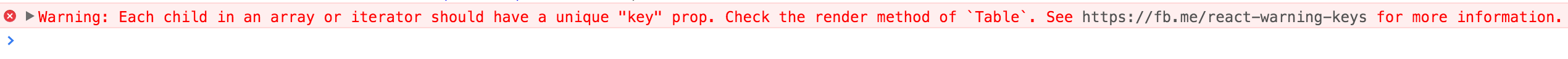
If dataSource[i].key is not provided, then you should specify the primary key of dataSource value via rowKey, as shown below. If not, warnings like the one above will show in browser console.
// primary key is uid
return <Table rowKey="uid" />;
// or
return <Table rowKey={record => record.uid} />;Migrate to v4#
Table removes onRowClick, onRowDoubleClick, onRowMouseEnter, onRowMouseLeave and some other api which is already deprecated in v3. If you only use api listing in official document, that's OK.
Besides, the breaking change is changing dataIndex from nest string path like user.age to string array path like ['user', 'age']. This help to resolve developer should additional work on the field which contains ..
FAQ#
How to hide pagination when single page or not data?#
You can set hideOnSinglePage with pagination prop.
Table will return to first page when filter data.#
Table total page count usually reduce after filter data, we defaultly return to first page in case of current page is out of filtered results.
You may need to keep current page after filtering when fetch data from remote service, please check this demo as workaround.
Also you can use the action from extra param to determine when return to first page.
Why Table pagination show size changer?#
In order to improve user experience, Pagination show size changer by default when total > 50 since 4.1.0. You can set showSizeChanger=false to disable this feature.
Why Table fully render when state change?#
Table can not tell what state used in columns.render, so it always need fully render to avoid sync issue. You can use column.shouldCellUpdate to control render.