Avatar
Avatars can be used to represent people or objects. It supports images, Icons, or letters.
Examples
TypeScript
JavaScript
import { Avatar } from 'antd';
import { UserOutlined } from '@ant-design/icons';
ReactDOM.render(
<>
<div>
<Avatar size={64} icon={<UserOutlined />} />
<Avatar size="large" icon={<UserOutlined />} />
<Avatar icon={<UserOutlined />} />
<Avatar size="small" icon={<UserOutlined />} />
</div>
<div>
<Avatar shape="square" size={64} icon={<UserOutlined />} />
<Avatar shape="square" size="large" icon={<UserOutlined />} />
<Avatar shape="square" icon={<UserOutlined />} />
<Avatar shape="square" size="small" icon={<UserOutlined />} />
</div>
</>,
mountNode,
);TypeScript
JavaScript
import React, { useState } from 'react';
import { Avatar, Button } from 'antd';
const UserList = ['U', 'Lucy', 'Tom', 'Edward'];
const ColorList = ['#f56a00', '#7265e6', '#ffbf00', '#00a2ae'];
const GapList = [4, 3, 2, 1];
const Autoset: React.FC = () => {
const [user, setUser] = useState(UserList[0]);
const [color, setColor] = useState(ColorList[0]);
const [gap, setGap] = useState(GapList[0]);
const changeUser = () => {
const index = UserList.indexOf(user);
setUser(index < UserList.length - 1 ? UserList[index + 1] : UserList[0]);
setColor(index < ColorList.length - 1 ? ColorList[index + 1] : ColorList[0]);
};
const changeGap = () => {
const index = GapList.indexOf(gap);
setGap(index < GapList.length - 1 ? GapList[index + 1] : GapList[0]);
};
return (
<>
<Avatar style={{ backgroundColor: color, verticalAlign: 'middle' }} size="large" gap={gap}>
{user}
</Avatar>
<Button
size="small"
style={{ margin: '0 16px', verticalAlign: 'middle' }}
onClick={changeUser}
>
ChangeUser
</Button>
<Button size="small" style={{ verticalAlign: 'middle' }} onClick={changeGap}>
changeGap
</Button>
</>
);
};
ReactDOM.render(<Autoset />, mountNode);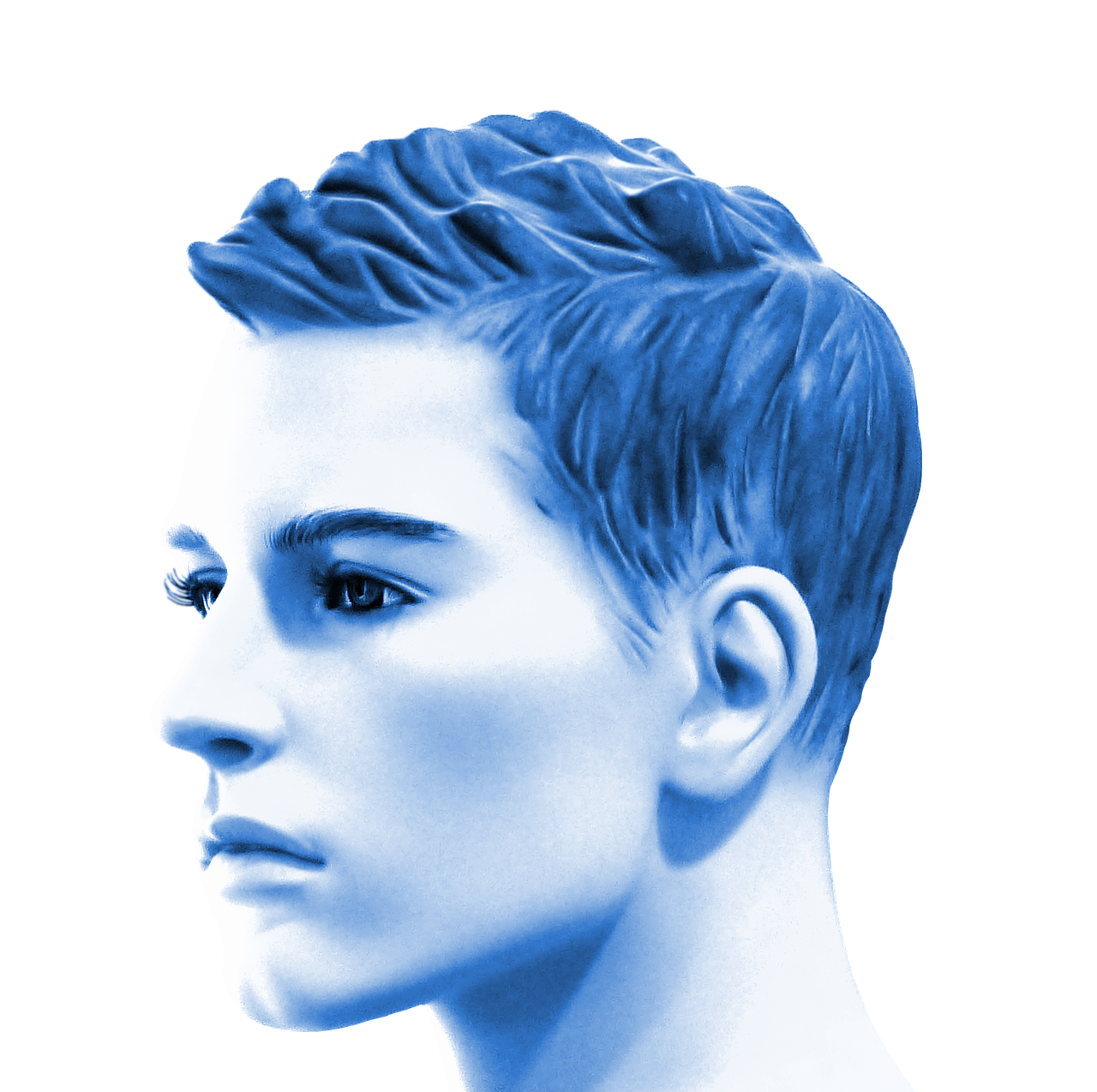 K
K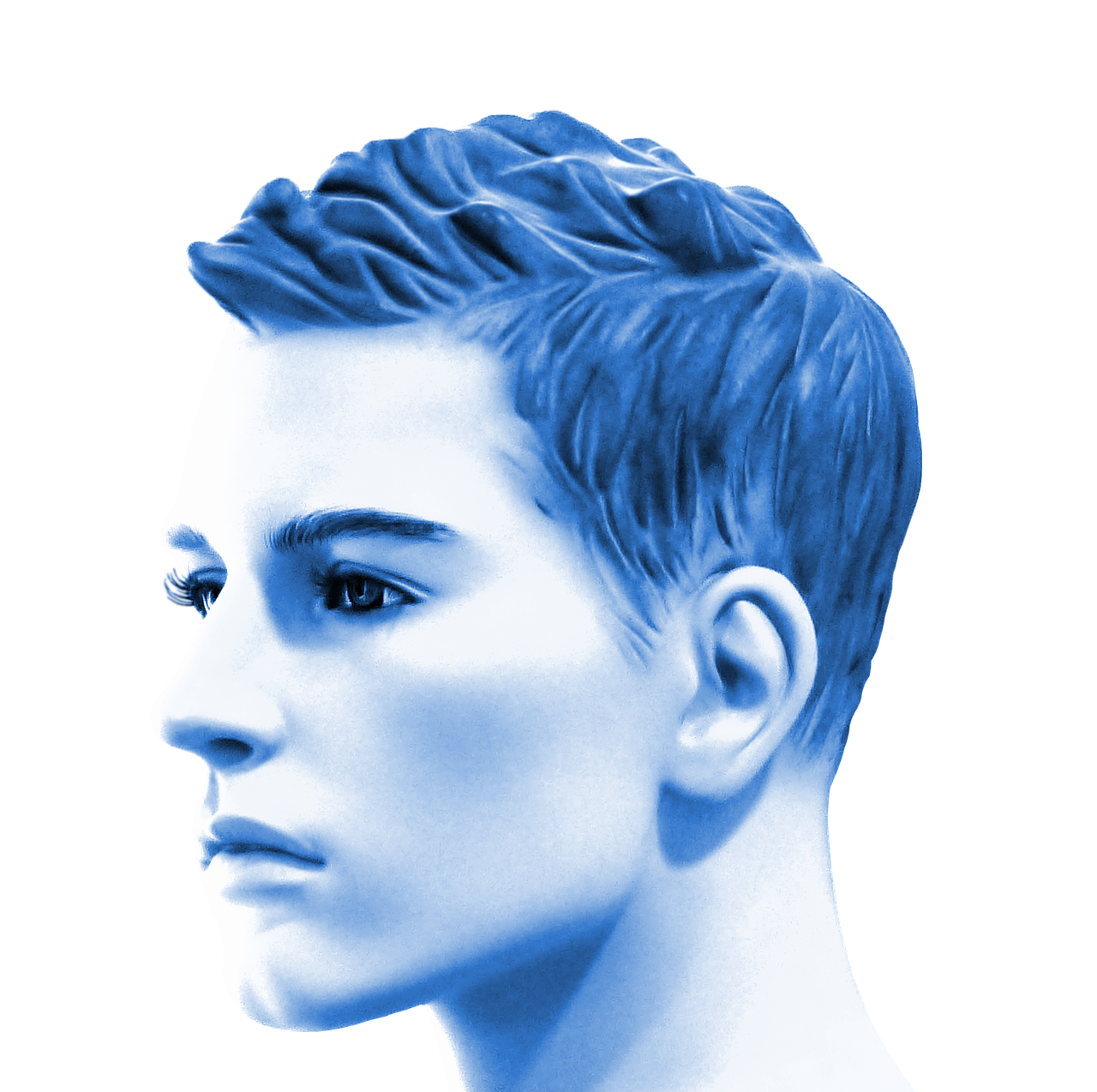 K+2
K+2TypeScript
JavaScript
import { Avatar, Divider, Tooltip } from 'antd';
import { UserOutlined, AntDesignOutlined } from '@ant-design/icons';
class Demo extends React.Component {
render() {
return (
<>
<Avatar.Group>
<Avatar src="https://zos.alipayobjects.com/rmsportal/ODTLcjxAfvqbxHnVXCYX.png" />
<Avatar style={{ backgroundColor: '#f56a00' }}>K</Avatar>
<Tooltip title="Ant User" placement="top">
<Avatar style={{ backgroundColor: '#87d068' }} icon={<UserOutlined />} />
</Tooltip>
<Avatar style={{ backgroundColor: '#1890ff' }} icon={<AntDesignOutlined />} />
</Avatar.Group>
<Divider />
<Avatar.Group maxCount={2} maxStyle={{ color: '#f56a00', backgroundColor: '#fde3cf' }}>
<Avatar src="https://zos.alipayobjects.com/rmsportal/ODTLcjxAfvqbxHnVXCYX.png" />
<Avatar style={{ backgroundColor: '#f56a00' }}>K</Avatar>
<Tooltip title="Ant User" placement="top">
<Avatar style={{ backgroundColor: '#87d068' }} icon={<UserOutlined />} />
</Tooltip>
<Avatar style={{ backgroundColor: '#1890ff' }} icon={<AntDesignOutlined />} />
</Avatar.Group>
</>
);
}
}
ReactDOM.render(<Demo />, mountNode);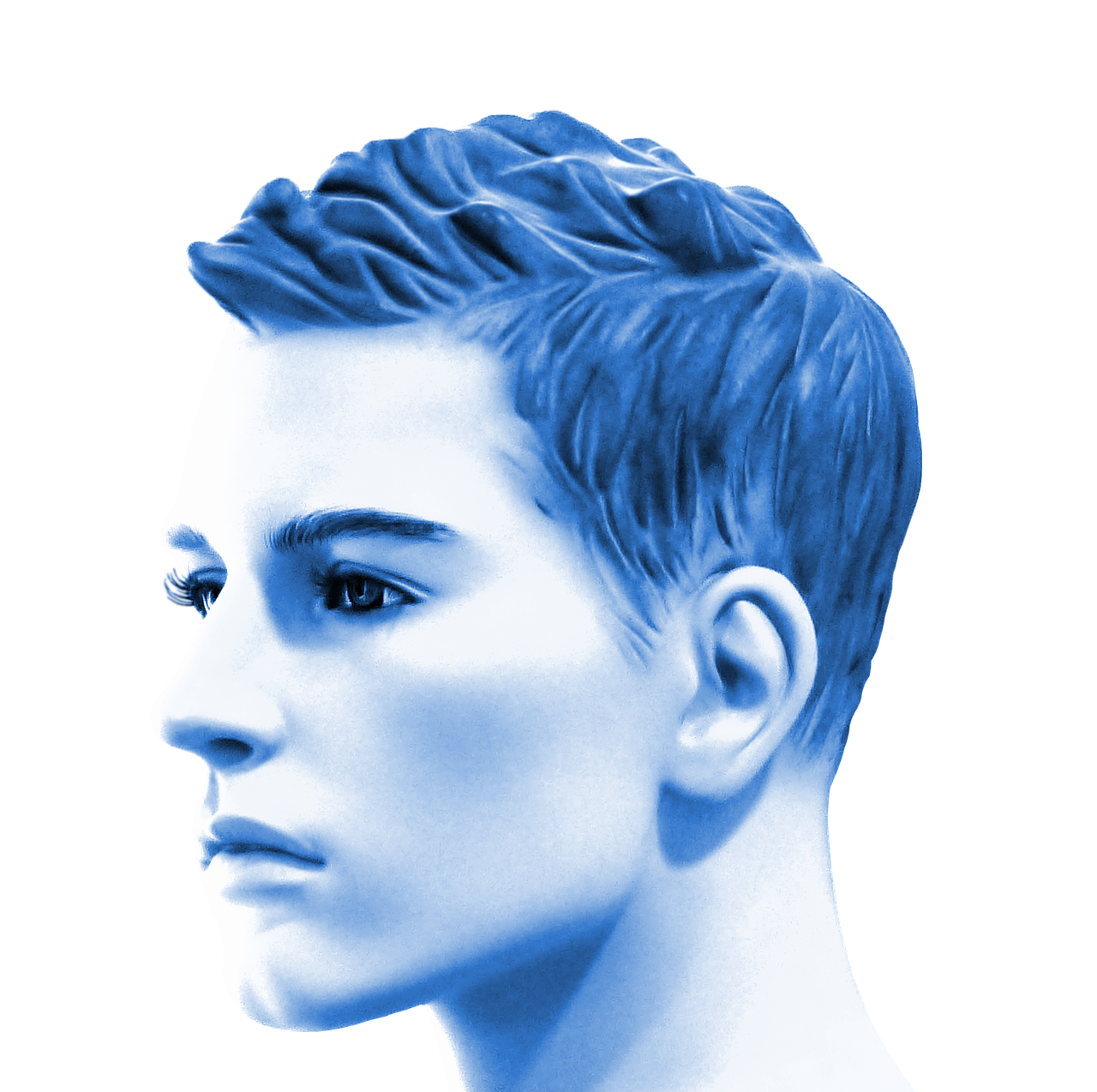 U
UTypeScript
JavaScript
import { Avatar } from 'antd';
import { UserOutlined } from '@ant-design/icons';
ReactDOM.render(
<>
<Avatar icon={<UserOutlined />} />
<Avatar>U</Avatar>
<Avatar size={40}>USER</Avatar>
<Avatar src="https://zos.alipayobjects.com/rmsportal/ODTLcjxAfvqbxHnVXCYX.png" />
<Avatar style={{ color: '#f56a00', backgroundColor: '#fde3cf' }}>U</Avatar>
<Avatar style={{ backgroundColor: '#87d068' }} icon={<UserOutlined />} />
</>,
mountNode,
);0
1
2
3
4
5
6
7
8
9
0
1
2
3
4
5
6
7
8
9
0
1
2
3
4
5
6
7
8
9
TypeScript
JavaScript
import { Avatar, Badge } from 'antd';
import { UserOutlined } from '@ant-design/icons';
ReactDOM.render(
<>
<span className="avatar-item">
<Badge count={1}>
<Avatar shape="square" icon={<UserOutlined />} />
</Badge>
</span>
<span>
<Badge dot>
<Avatar shape="square" icon={<UserOutlined />} />
</Badge>
</span>
</>,
mountNode,
);/* tile uploaded pictures */
.avatar-item {
margin-right: 24px;
}
[class*='-col-rtl'] .avatar-item {
margin-right: 0;
margin-left: 24px;
}API#
Avatar#
| Property | Description | Type | Default | Version |
|---|---|---|---|---|
| icon | Custom icon type for an icon avatar | ReactNode | - | |
| shape | The shape of avatar | circle | square | circle | |
| size | The size of the avatar | number | large | small | default | default | |
| src | The address of the image for an image avatar | string | - | |
| srcSet | A list of sources to use for different screen resolutions | string | - | |
| alt | This attribute defines the alternative text describing the image | string | - | |
| onError | Handler when img load error, return false to prevent default fallback behavior | () => boolean | - | |
| gap | Letter type unit distance between left and right sides | number | 4 | 4.3.0 |
Tip: You can set
iconorchildrenas the fallback for image load error, with the priority oficon>children
Avatar.Group (4.5.0+)#
| 参数 | 说明 | 类型 | 默认值 | 版本 |
|---|---|---|---|---|
| maxCount | Max avatars to show | number | - | |
| maxStyle | The style of excess avatar style | CSSProperties | - | |
| maxPopoverPlacement | The placement of excess avatar Popover | top | bottom | top |